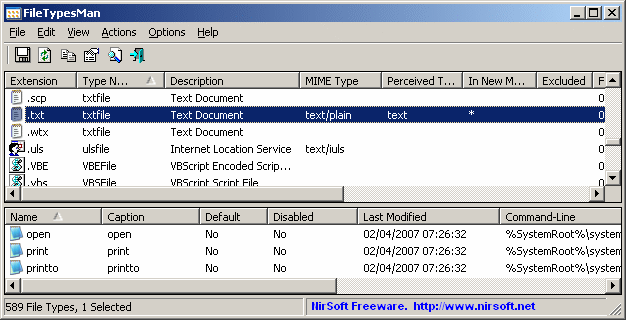XnShell x64 4.1.10 freeware
... It allows you to view an image without double-clicking, or turning on the Preview pane, for example: just right-click, select XnShell and you'll see a thumbnail (plus its resolution and bit depth) in the context menu. ...
| Author | XnSoft |
| Released | 2023-12-01 |
| Filesize | 1.90 MB |
| Downloads | 534 |
| OS | Windows Vista x64, Windows 7 x64, Windows 8 x64, Windows 10 x64, Windows 11 |
| Installation | Instal And Uninstall |
| Keywords | x64 Shell, x64 extension, x64 Shell extension, context, Windows explorer x64, Windows x64, explorer x64 |
| Users' rating (19 rating) |
XnShell x64 Free Download - we do not host any XnShell x64 torrent files or links of XnShell x64 on rapidshare.com, depositfiles.com, megaupload.com etc. All XnShell x64 download links are direct XnShell x64 download from publisher site or their selected mirrors.
| 4.1.10 | Dec 1, 2023 | New Release | |
| 4.07 | Jan 30, 2020 | New Release | |
| 4.03 | Jan 29, 2019 | New Release |