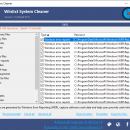WinExt System Cleaner 1.0 freeware
... for features and result lists, open resource location, display Properties box and export result to txt/csv/xls/xlsx file. ...
| Author | TriSun Software Limited |
| Released | 2021-05-13 |
| Filesize | 778 kB |
| Downloads | 74 |
| OS | Win2000, Windows XP, Windows 7 x32, Windows 7 x64, Windows 8, Windows 10, WinServer, WinOther, Windows Vista, Windows Vista x64 |
| Installation | Install and Uninstall |
| Keywords | free system cleaner, free windows cleaner, free junk files cleaner, free junks cleaner, free windows junks cleaner |
| Users' rating (10 rating) |
WinExt System Cleaner Free Download - we do not host any WinExt System Cleaner torrent files or links of WinExt System Cleaner on rapidshare.com, depositfiles.com, megaupload.com etc. All WinExt System Cleaner download links are direct WinExt System Cleaner download from publisher site or their selected mirrors.
| 1.0 | May 13, 2021 | New Release | New release. |