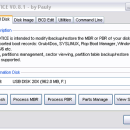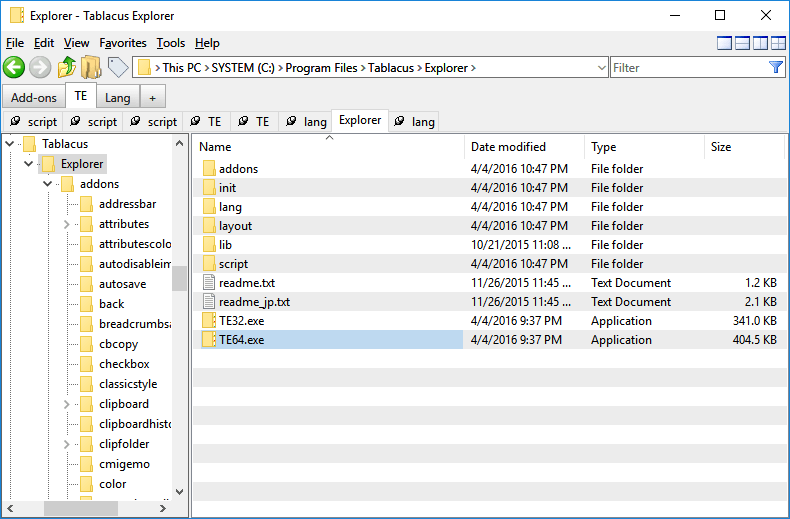Bootice 1.3.4.0 freeware
BOOTICE is a Flash Drive Partitioning and Boot Sector Manipulation tool created by Pauly. It can be used to Partition and Format a USB Flash Drive from Windows. USB-FDD, USB-ZIP, and USB-HDD format options are available, along with the ability to mark a partition active "bootable". BOOTICE can also be used to backup, restore, or modify an MBR or PBR. ...
| Author | iPauly |
| Released | 2016-06-17 |
| Filesize | 901 kB |
| Downloads | 678 |
| OS | Windows XP, Windows Vista, Windows Vista x64, Windows 7, Windows 7 x64, Windows 8, Windows 8 x64, Windows 10, Windows 10 x64, Windows 10, Windows 10 x64 |
| Installation | Instal And Uninstall |
| Keywords | Master Boot Record, Partition Boot Record, Backup MBR, MBR, PBR, Backup, boot, disk |
| Users' rating (19 rating) |
Bootice Free Download - we do not host any Bootice torrent files or links of Bootice on rapidshare.com, depositfiles.com, megaupload.com etc. All Bootice download links are direct Bootice download from publisher site or their selected mirrors.
| 1.3.4.0 | Jun 17, 2016 | New Release | |
| 1.3.3.2 | May 30, 2016 | New Release | 1, fix some bug, as you mentioned: Crash into the wrong EXFAT partition, editing is not supported by the built-in menu GRLDR, BIOS / UEFI mode error of judgment, reserved sector errors and other issues when installing G4D MBR and partition copy the BPB; 2, add a new function: UEFI mode, you can choose to reboot into the BIOS setup screen. Some motherboards If the ultra-fast start, then, can not enter the BIOS startup through button, this feature allows your computer directly into the BIOS setup the next reboot. BIOS-compatible v2.3.1C need UEFI specification or later. |
| 1.3.1 | Nov 12, 2013 | New Release | Fixed the bug that when installing Grub4Dos MBR or PBR, the grldr file name has an extra dot, which makes the boot program can not find the grldr file. Fixed the bug that when editing Grub4Dos menu, if the menu content is empty, BOOTICE could not save the menu correctly. Added a parameter "/edit_bcd" to start BCD editing window from command line. It's possible to launch BCD editing from the right-click menu in the Windows explorer. Added a parameter "/edit_g4dmenu" to start Grub4Dos menu editing window from command line. It's possible to launch Grub4Dos menu editing from the right-click menu in the Windows explorer now. |