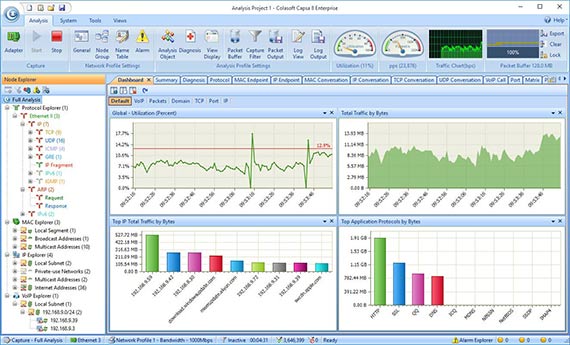ActiveXperts Network Monitor 7.2 freeware
... ftp, tftp, smtp, pop3, file servers, databases, dns, disks, processes, raid systems, snmp, exchange, sharepoint, temperature and many more. Custom check routines through VBScript and SSH. Alerts through SMS, Pager, E-mail, SNMP Trap and more. Reports based on XML and XSL. Pure web interface, no java required. ...
| Author | ActiveXperts Software |
| Released | 2010-08-27 |
| Filesize | 11.57 MB |
| Downloads | 918 |
| OS | Win2000, Windows 7 x32, Windows 7 x64, WinServer, Windows Vista, Windows Vista x64, Windows XP |
| Installation | Install and Uninstall |
| Keywords | network, server, monitor, monitoring, management, internet, solution, diagnostic, internet monitoring, system monitoring, availability, server software, wmi, adsi |
| Users' rating (30 rating) |
ActiveXperts Network Monitor Free Download - we do not host any ActiveXperts Network Monitor torrent files or links of ActiveXperts Network Monitor on rapidshare.com, depositfiles.com, megaupload.com etc. All ActiveXperts Network Monitor download links are direct ActiveXperts Network Monitor download from publisher site or their selected mirrors.
| 7.2 | Aug 27, 2010 | Minor Update |