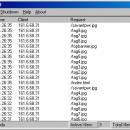- Freeware
- - Servers
- - Web Servers
- - Savant
Savant 3.1 freeware
Savant is a freeware open source web server that runs on Windows 9x, ME, NT, 2000, and XP turning any desktop computer into a powerful web server. Designed to be fast, secure, and efficient, Savant is the choice of thousands of professional and amateur webmasters worldwide.
Download it today, and become your own webmaster! ...
| Author | Michael Lamont |
| Released | 2007-03-01 |
| Filesize | 1.24 MB |
| Downloads | 725 |
| OS | Windows 2000, Windows 2003, Windows XP |
| Installation | Instal And Uninstall |
| Keywords | web server, http server, DNS lookups, http, server, website |
| Users' rating (17 rating) |
Savant Free Download - we do not host any Savant torrent files or links of Savant on rapidshare.com, depositfiles.com, megaupload.com etc. All Savant download links are direct Savant download from publisher site or their selected mirrors.
| 3.1 | Mar 1, 2007 | New Release |