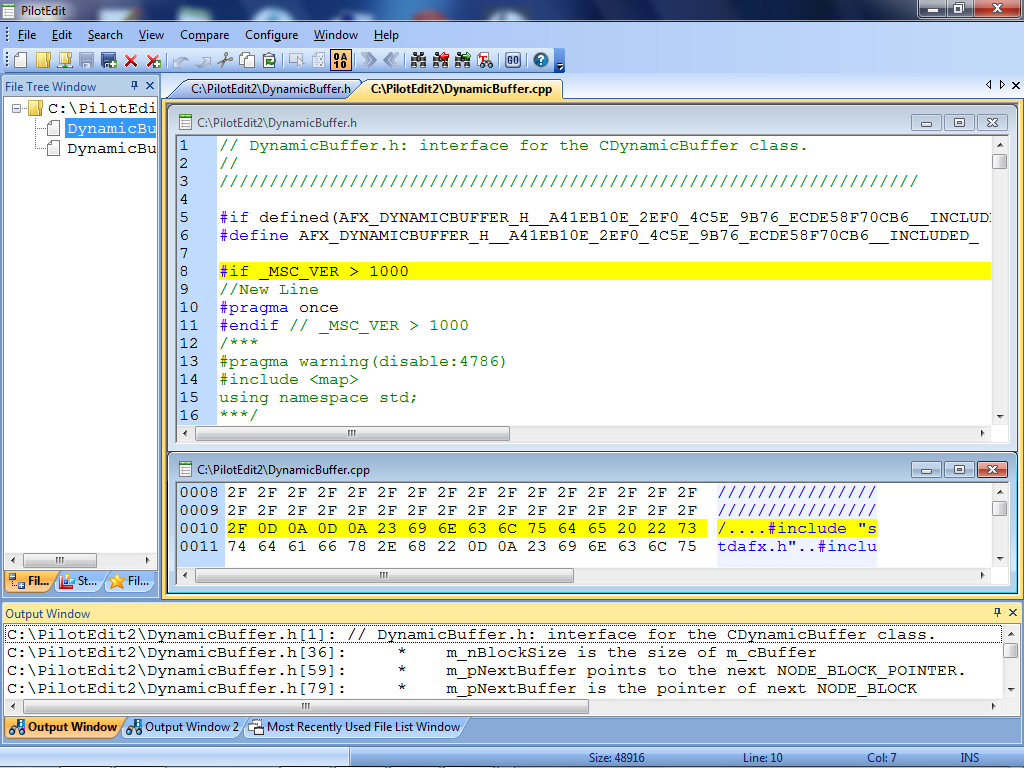Notepad++ Plugin Manager 1.4.12 freeware
Hosting Project for Notepad++ Plugin Manager. This project hosts the plugin list for Notepad++ Plugin Manager. Code for the plugin manager is also included. ...
| Author | Sourceforge |
| Released | 2018-09-30 |
| Filesize | 420 kB |
| Downloads | 1085 |
| OS | Windows XP, Windows Vista, Windows Vista x64, Windows 7, Windows 7 x64, Windows 8, Windows 8 x64, Windows 10, Windows 10 x64 |
| Installation | Instal And Uninstall |
| Keywords | project, Notepad++, plugin, manager, organize, Plugin Manager, notepad |
| Users' rating (30 rating) |
Notepad++ Plugin Manager Free Download - we do not host any Notepad++ Plugin Manager torrent files or links of Notepad++ Plugin Manager on rapidshare.com, depositfiles.com, megaupload.com etc. All Notepad++ Plugin Manager download links are direct Notepad++ Plugin Manager download from publisher site or their selected mirrors.
| 1.4.12 | Sep 30, 2018 | New Release | add fix for issue #127 to support N++ 7.5.7 feature of plugin search in subdirs updated appveyor.yml to use v140_xp and VM image VS2017 The _PA versions are just relevant for the update with the builtin PluginAdmin in N++ 7.6.x to give a limited support for showing the currently installed plugins. A download is not possible without manual actions, see #126 |
| 1.3.5 | Jan 18, 2015 | New Release | |
| 1.0.8 | Jul 5, 2012 | New Release |