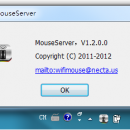Mouse Server for Windows V1.2.0.0 freeware
Transform your phone into a wireless mouse, keyboard and trackpad using WiFi Mouse. WiFi Mouse supports speech-to-text as well as multi-finger trackpad gestures. WiFi Mouse enables you to control your PC, MAC or HTPC effortlessly through a local network connection..Please download wifi mouse first:homepage ...
| Author | Necta |
| Released | 2012-09-18 |
| Filesize | 117 kB |
| Downloads | 393 |
| OS | Win2000, Windows 7 x32, Windows 7 x64, WinOther, WinServer, Windows Vista, Windows Vista x64, Windows XP, Other |
| Installation | Install and Uninstall |
| Keywords | remote, mouse, keyboard, touchpad, voice, recognition |
| Users' rating (11 rating) |
Mouse Server for Windows Free Download - we do not host any Mouse Server for Windows torrent files or links of Mouse Server for Windows on rapidshare.com, depositfiles.com, megaupload.com etc. All Mouse Server for Windows download links are direct Mouse Server for Windows download from publisher site or their selected mirrors.
| V1.2.0.0 | Sep 18, 2012 | New Release |