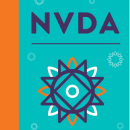NVDA 2024.4.2 freeware
NVDA, developed by NV Access Inc., is a powerful, open-source screen reader designed to enhance computer accessibility for visually impaired users. It offers robust support for various applications, including web browsers, email clients, and office suites. With frequent updates and a strong community, NVDA ensures seamless navigation and productivity. Its intuitive interface and comprehensive feature set make it an invaluable tool for achieving digital independence. ...
| Author | NV Access Inc |
| Released | 2025-01-16 |
| Filesize | 38.50 MB |
| Downloads | 2546 |
| OS | Windows 11, Windows Server 2022, Windows Server 2019, Windows Server 2016, Windows 10 32/64 bit, Windows Server 2012 R2, Windows Server 2012, Windows 2008 R2, Windows 8 32/64 bit |
| Installation | Instal And Uninstall |
| Keywords | NVDA, screen reader, synthetic speech, read screen, reader, read, speech, synthetic |
| Users' rating (30 rating) |
NVDA Free Download - we do not host any NVDA torrent files or links of NVDA on rapidshare.com, depositfiles.com, megaupload.com etc. All NVDA download links are direct NVDA download from publisher site or their selected mirrors.
| 2024.4.2 | Jan 16, 2025 | New Release | Bug fixes: Fixed bug with with reading math in Chromium Browsers (Chrome, Edge). (#17421, @NSoiffer) Humanware Brailliant BI 40X devices running firmware version 2.4 now work as expected. (#17518, @bramd) |
| 2024.4.1 | Nov 11, 2024 | New Release | Fixed bug where speech symbols dictionaries were not saved and the dialog would not be closed. |
| 2024.4 | Oct 28, 2024 | New Release | New Features: New braille features: It is now possible to change the way NVDA displays certain text formatting attributes in braille. The available options are: Liblouis (default): Uses formatting markers defined in the selected braille table. Tags: Uses start and end tags to denote where certain font attributes begin and end. (#16864) When the "Read by paragraph" option is enabled, NVDA can now be configured to indicate the start of paragraphs in braille. (#16895, @nvdaes) When performing a braille cursor routing action, NVDA can now automatically speak the character at the cursor. (#8072, @LeonarddeR) This option is disabled by default. You can enable "Speak character when routing cursor in text" in NVDA's braille settings. The comment command in Microsoft Word and notes command in Microsoft Excel can now be pressed twice to show the comment or note in a browsable message. (#16800, #16878, @Cary-Rowen) NVDA can now be configured to report font attributes in speech and braille separately. (#16755) The timeout to perform a multiple keypress is now configurable; this may be especially useful for people with dexterity impairment. (#11929, @CyrilleB79) Changes The -c/--config-path and --disable-addons command line options are now respected when launching an update from within NVDA. (#16937) Component updates: Updated LibLouis Braille translator to 3.31.0. (#17080, @LeonarddeR, @codeofdusk) Fixed translation of numbers in Spanish Braille. New Braille tables: Thai grade 1 Greek international Braille (single-cell accented letters) Renamed tables: "Thai 6 dot" was renamed to "Thai grade 0" for consistency reasons. The existing "Greek international braille" table was renamed to "Greek international braille (2-cell accented letters)" to clarify the distinction between the two Greek systems. eSpeak NG has been updated to 1.52-dev commit 961454ff. (#16775) Added new languages Faroese and Xextan. When using a multi-lin |