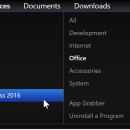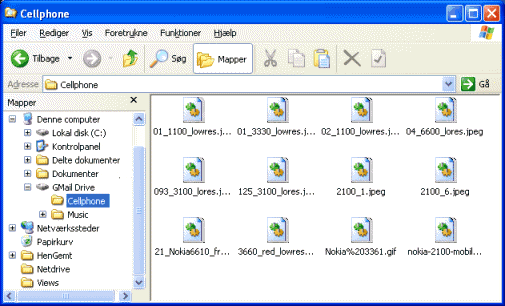Cairo Desktop 0.4.370 freeware
Cairo Desktop, developed by the Cairo Development Team, redefines the Windows experience with its innovative approach to desktop organization. This open-source software combines a sleek, customizable interface with powerful features like an intuitive application launcher and a dynamic taskbar. Users can easily manage their files and applications, enhancing productivity and streamlining workflows. With its lightweight design and user-friendly functionality, Cairo Desktop is an excellent choice fo ... ...
| Author | Cairo Development Team |
| Released | 2024-09-03 |
| Filesize | 72.40 MB |
| Downloads | 282 |
| OS | Windows 11, Windows 10 32/64 bit, Windows 8 32/64 bit, Windows 7 32/64 bit |
| Installation | Instal And Uninstall |
| Keywords | desktop environment, Shell, customization, Enhancer, Desktop Environment, OS Environment, open source, Environment, Desktop Shell, Desktop, productivity, Cairo Development Team |
| Users' rating (25 rating) |
Cairo Desktop Free Download - we do not host any Cairo Desktop torrent files or links of Cairo Desktop on rapidshare.com, depositfiles.com, megaupload.com etc. All Cairo Desktop download links are direct Cairo Desktop download from publisher site or their selected mirrors.
| 0.4.370 | Sep 3, 2024 | New Release | Changes since 0.4.317: Cairo no longer requires .NET Framework 4.7.1, and includes all necessary .NET files. As a result, the download size has increased. Added "add to programs menu" and "add to quick launch" commands to desktop/stacks icon context menus (#834) Added option to automatically show removable drives as stacks in the menu bar (#836) Added options to hide the programs or places menus (#821, thanks @TheXorog!) Added updates support for the ARM64 build (#812) Added a commands framework which can be used by extensions (#144) Extensions can invoke commands offered by Cairo components and other extensions Extensions can register their own commands, which can appear in desktop/stacks icon context menus Fixed apps disappearing from the programs menu when the shortcut that the app was added from is deleted, but the app is still installed (#834) Fixed being unable to drag desktop icons to the programs menu (#834) Fixed error adding .exe files to the programs menu when the file has no description (#834) Fixed extensions that are misbehaving preventing Cairo startup (#814) Fixed mouse back/forward buttons navigating the desktop when the dynamic desktop is disabled (#827) Fixed programs menu closing itself when the menu bar is on the bottom edge (#824) Fixed "open on desktop" sometimes not appearing when right-clicking stacks (#829) Fixed task list menu sometimes appearing in the wrong place (#811) Fixed taskbar items sometimes disappearing after removing a monitor (#817) Improved translations: German (#808, thanks @uDEV2019!) Simplified Chinese (#832, thanks @Cria-Cysta!) Spanish (#818, thanks @ponjadito23!) Misc under-the-hood improvements |
| 0.3.7015.0 | Apr 15, 2020 | New Release | Added settings to hide the volume icon, action center icon, clock, and search icon (#180) Added support for more hotkeys when Cairo is set as shell: Ctrl+Esc, Win+Comma, Win+S, Win+Alt+D Added support for menu bar extensions and removed the old plugin system Added the ability to open the logs folder from Cairo settings |
| 0.3.6984.0 | Mar 31, 2020 | New Release | Improved navigation speed on the dynamic desktop, especially with large folders Fixed memory leaks and reduced resource usage Fixed taskbar app categories not updating when making changes in the App Grabber (#356) Fixed the desktop overlay sometimes not becoming the topmost window |