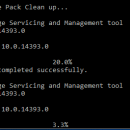Disk Space Cleanup Tool 1.3 freeware
The batch will delete all of your Windows Updates download and log ... then run through the WinSXS folder and remove anything it can safely remove. Once complete, reboot your machine and you should notice significant disk space has been freed up for you which is particularly helpful if you are using a smaller sized SSD. The batch file will then start to run through the WinSXS folder cleaning up whatever it can without causing any damage. ...
| Author | TechyGeeksHome |
| Released | 2022-08-01 |
| Filesize | 1 kB |
| Downloads | 260 |
| OS | Win2000, Windows XP, Windows 7 x32, Windows 7 x64, Windows 8, Windows 10, WinServer, WinOther, Windows Vista, Windows Vista x64 |
| Installation | Install Only |
| Keywords | Windows, Space, Saver, Utility, batch, disk |
| Users' rating (8 rating) |
Disk Space Cleanup Tool Free Download - we do not host any Disk Space Cleanup Tool torrent files or links of Disk Space Cleanup Tool on rapidshare.com, depositfiles.com, megaupload.com etc. All Disk Space Cleanup Tool download links are direct Disk Space Cleanup Tool download from publisher site or their selected mirrors.
| 1.3 | Aug 1, 2022 | Major Update | New Release, updated for Windows 11 |
| 1.2 | Mar 9, 2020 | Major Update | New Release |
| 1.1 | Nov 18, 2017 | Major Update | New Release |