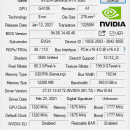- Freeware
- - System Utilities
- - Other
- - GPU-Z
GPU-Z 2.59.0 freeware
GPU-Z application was designed to be a lightweight tool that will give you all the information about your video card and GPU. GPU-Z is free to use for personal and commercial usage. However, you may not redistribute GPU-Z as part of a commercial package. ...
| Author | techPowerUp |
| Released | 2024-04-19 |
| Filesize | 6.90 MB |
| Downloads | 5024 |
| OS | Windows XP, Windows Vista, Windows Vista x64, Windows 7, Windows 7 x64, Windows 8, Windows 8 x64, Windows 10, Windows 10 x64, Windows 11 |
| Installation | Instal And Uninstall |
| Keywords | NVIDIA card info, ATI card info, video card info, video card, card info, NVIDIA |
| Users' rating (44 rating) |
GPU-Z Free Download - we do not host any GPU-Z torrent files or links of GPU-Z on rapidshare.com, depositfiles.com, megaupload.com etc. All GPU-Z download links are direct GPU-Z download from publisher site or their selected mirrors.
| 2.59.0 | Apr 20, 2024 | New Release | |
| 2.57.0 | Jan 20, 2024 | New Release | |
| 2.59.0 | Apr 20, 2024 | New Release |