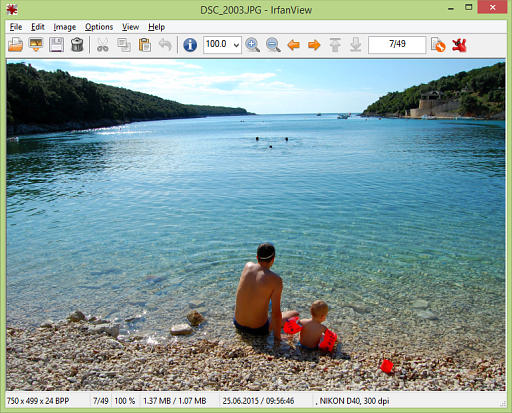- Freeware
- - Graphic Apps
- - Viewers
- - ArtSage
ArtSage 2.00.0001 freeware
ArtSage is a small graphics viewer. It displays the image files (JPG etc.) in a folder tree. Iis a small slideshow application that will display the JPG files in a folder tree. ArtSee is an original photo viewer which works mainly as a slideshow tool, instead of the standard viewer with a folder tree on one side and photo thumbnails on the other. ...
| Author | Rick Xavier |
| Released | 2018-07-15 |
| Filesize | 358 kB |
| Downloads | 1280 |
| OS | Windows 7, Windows 7 x64, Windows 8, Windows 8 x64, Windows 10, Windows 10 x64 |
| Installation | Instal And Uninstall |
| Keywords | slideshow program, transition effect, shell access, slideshow, sort, layer |
| Users' rating (32 rating) |
ArtSage Free Download - we do not host any ArtSage torrent files or links of ArtSage on rapidshare.com, depositfiles.com, megaupload.com etc. All ArtSage download links are direct ArtSage download from publisher site or their selected mirrors.
| 2.00.0001 | Jul 15, 2018 | New Release | |
| 1.00.0011 | Jul 28, 2013 | New Release | |
| 1.00.08 | Oct 3, 2011 | New Release |