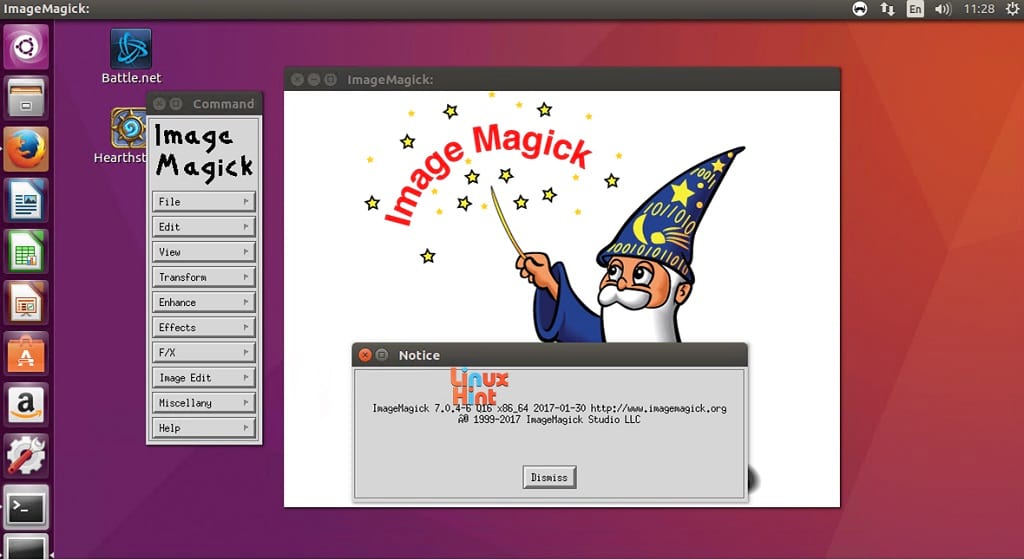Colorblind Assistant 1.68 freeware
Colorblind Assistant is an easy-to-use application designed to provide information about colors from the mouse pointer. It also provides you with other useful data such as RGB values and bar graphs, brightness and saturation. The software also has a zoom pane for fine pixel detection, and sits nicely in your desktop tray when not in use. ...
| Author | Achronism Studios |
| Released | 2016-03-02 |
| Filesize | 1.50 MB |
| Downloads | 909 |
| OS | Windows XP, Windows Vista, Windows Vista x64, Windows 7, Windows 7 x64, Windows 8, Windows 8 x64, Windows 10, Windows 10 x64 |
| Installation | Instal And Uninstall |
| Keywords | color grabber, mouse pointer, grab color, color, grabber, grab |
| Users' rating (20 rating) |
Colorblind Assistant Free Download - we do not host any Colorblind Assistant torrent files or links of Colorblind Assistant on rapidshare.com, depositfiles.com, megaupload.com etc. All Colorblind Assistant download links are direct Colorblind Assistant download from publisher site or their selected mirrors.
| 1.68 | Mar 2, 2016 | New Release | |
| 1.65 | Apr 17, 2014 | New Release | |
| 1.4 | Apr 18, 2011 | New Release |