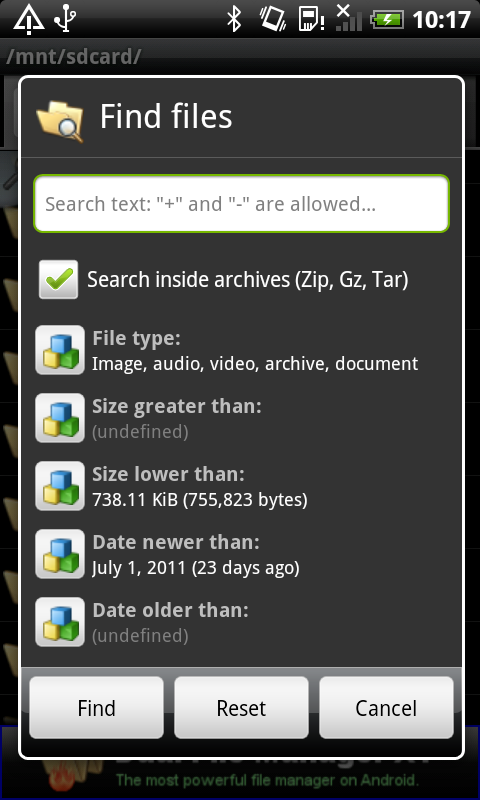Cyberduck 9.1.1.42639 freeware
Cyberduck, developed by David V. Kocher, is a versatile and user-friendly file transfer client that supports a wide array of protocols, including FTP, SFTP, WebDAV, and cloud storage services like Amazon S3 and Google Drive. Its intuitive interface makes it accessible for both beginners and advanced users, while robust features such as file synchronization, bookmarking, and a built-in text editor enhance productivity. With strong security measures and seamless integration, Cyberduck is an essent ... ...
| Author | David V. kocher |
| Released | 2024-12-19 |
| Filesize | 58.20 MB |
| Downloads | 11129 |
| OS | Windows 11, Windows 10 64 bit |
| Installation | Instal And Uninstall |
| Keywords | Cyberduck, FTP client, FTP, file manager, SFTP, Amazon S3 |
| Users' rating (135 rating) |
Cyberduck Free Download - we do not host any Cyberduck torrent files or links of Cyberduck on rapidshare.com, depositfiles.com, megaupload.com etc. All Cyberduck download links are direct Cyberduck download from publisher site or their selected mirrors.
| 9.1.1.42639 | Dec 19, 2024 | New Release | Repeated prompts for passphrase (Cryptomator, Windows) Bugfix Missing list of buckets (Linode Object Storage) Bugfix Enable encryption by default (SMB) Bugfix Application fails to execute and exits with no error message (CLI) |
| 9.1.0.42520 | Dec 5, 2024 | New Release | Feature: Display transfer progress in Finder for downloads and uploads (macOS) (#16568) Show indeterminate progress when concatenating segments after download transfer (#13610) Show indeterminate progress when waiting for large file upload to complete (Backblaze B2, Box, OpenStack Swift, S3) Bugfix: Multipart uploads fail to buckets with '.' character in name (S3) (#16401) Usability improvements entering connection details (#15200) Set "Show Hidden Files"shortcut to "⌘ ⇧ ." as in Finder (macOS) (#16459) Do not require GroupMember.Read.All permission (Microsoft OneDrive, SharePoint) (#16564) Do not require storage.buckets.list permission to access bucket (Google Storage) (#16565) Test credentials using sts:GetCallerIdentity (AWS S3) (#16565) Cannot exclude files in transfer prompt for existing files (macOS) (#16503) Files not removed in vault when deleting folder (Cryptomator) (Box, Dropbox, Google Drive, OneDrive, WebDAV, SMB) (#14101) Access files with double-byte character in key (S3) (#13407) Failure uploading nested folders to vault (Cryptomator) (Azure, Backblaze B2, Google Storage, OpenStack Swift) (#15489) Error copying files between vaults (Cryptomator) (#15422) |
| 9.0.3.42112 | Sep 18, 2024 | New Release | Bugfix: Registration key prompt in browser window regardless of registration (Windows) (#16326) |