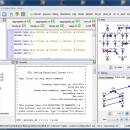ACIDE 0.17 freeware
... ACIDE application is specially designed to provide a cross-platform configurable Integrated Development Environment (IDE). This can be configured in order to be used with any development system such as interpreters, compilers and database systems. ...
| Author | Fernando Sáenz Pérez |
| Released | 2015-12-26 |
| Filesize | 13.70 MB |
| Downloads | 1339 |
| OS | Windows XP, Windows Vista, Windows Vista x64, Windows 7, Windows 7 x64, Windows 8, Windows 8 x64, Windows 10, Windows 10 x64 |
| Installation | Instal And Uninstall |
| Keywords | code editor, Integrated Development Environment, Java IDE, IDE, environment, editor |
| Users' rating (18 rating) |
ACIDE Free Download - we do not host any ACIDE torrent files or links of ACIDE on rapidshare.com, depositfiles.com, megaupload.com etc. All ACIDE download links are direct ACIDE download from publisher site or their selected mirrors.
| 0.17 | Dec 26, 2015 | New Release | Enhancements, changes and fixed bugs: Localization to French Multiple editors for new files New Reset and Refresh buttons for the Database panel The Datalog query for Trace Datalog becomes single-lined Keyboard shortcut (F9) for Play Rule (SQL statement, resp.) location becomes disabled by-default in Trace Datalog (Trace SQL, resp.) New Debug SQL panel but with incomplete functionality Added lexicon for NASM 80x86 assembler Bug fixes in several panels (Console, Database, ...) but presumably others added. IMPORTANT CAVEATS / KNOWN BUGS: Ctrl+Mouse Wheel for resizing font display may take long time depending on the number of open file editors. Opening medium-sized text files may take long time due to lexical analysis. No progress indicators are provided. Only when all editor windows are processed they are displayed. As an alpha version, there are expected many bugs and incomplete functionalities. |
| 0.16 Alpha | Sep 5, 2014 | New Release | Enhancements, changes and fixed bugs: Improved Datalog and SQL tracer panels New configuration menu for Debug panel Node contents displayed by double-click Automatic selection and manual location of program rules for trace nodes Better display of graphs Improved Database and Data View panels New menu for column nodes in the Database panel Copy and paste both tables and views in the Database panel A graphical interface for database constraints Improved creation, deletion and modification of constraints Console, Database and Data View fixes Several bugs fixed but presumably others added IMPORTANT CAVEATS / KNOWN BUGS: Ctrl+Mouse Wheel for resizing font display may take long time depending on the number of open file editors Opening medium-sized text files may take long time due to lexical analysis. No progress indicators are provided. Only when all editor windows are processed they are displayed |
| 0.15 Alpha | Jun 12, 2014 | New Release | Enhancements and fixed bugs: Changed location of the "play" button (Send File Content to Console). Consoles can be configured with absolute and relative paths on Linux Operative Systems. New Asserted Database panel for DES. It can be found in the menu bar through View -> Asserted Database. Includes a Refresh button and a Clear button. Filter added on the Asserted Database. If it is checked, it shows the rules related to the selected node in the debug panel. Fixed some bugs on the Console Configuration window. SendSignalCtrlC executables are located now in bin folder. Wait cursor is shown when files are added to the project. Language configuration files has been pulled out from the source code to an external folder. Debug functionality added for DES. Now is possible to select a line by clicking on the left side of the file editors. Multi-row selection is also allowed. Change case menu functionality has been improved. |