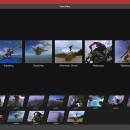VIRB Edit for Mac OS X 5.4.3 freeware
Virb Edit provides several overlays for displaying recorded telemetry with your finished video export. With all the available choices, you may still find yourself wishing for a configuration that is not provided. Your footage will be organized into small, easy-to-manage clips and displayed in the order they were shot, making it simple to see them at a glance and select them for editing. ...
| Author | Garmin Ltd. |
| Released | 2019-01-16 |
| Filesize | 117.00 MB |
| Downloads | 1098 |
| OS | Mac OS X |
| Installation | Instal And Uninstall |
| Keywords | edit video, GPS, Garmin, photo, Edit, publish, video, video export, Mac OS X, Yosemite |
| Users' rating (13 rating) |
VIRB Edit for Mac OS X Free Download - we do not host any VIRB Edit for Mac OS X torrent files or links of VIRB Edit for Mac OS X on rapidshare.com, depositfiles.com, megaupload.com etc. All VIRB Edit for Mac OS X download links are direct VIRB Edit for Mac OS X download from publisher site or their selected mirrors.
| 5.4.3 | Jan 16, 2019 | New Release | The VIRB® Edit desktop app combines your VIRB video footage with GPS and other data from any VIRB action camera or a compatible Garmin device. The result is a rich, memorable, video experience that you can easily share and post online. Easily edit and view 360 videos, add 4K spherical stabilization and add augmented reality G-Metrix™ data overlays (available only on VIRB 360®) Add G-Metrix™ templates, gauges, and graphs to show speed, elevation, heart rate, g-force, lap data, and more View your entire video alongside a map with your track information Capture a full 360 view photo from a 360 video Assisted video editor automatically highlights the best moments from your video footage Trim, reorder and stitch clips together Apply slow motion to your videos Add music to your videos Add text and titles to your videos Built-in sharing to easily post footage on YouTube®, Facebook®, Vimeo® and Garmin Connect™. Share or export to your computer Minimum and Recommended Specifications: HD - 1080p |
| 5.4.2 | May 29, 2018 | New Release | The VIRB® Edit desktop app combines your VIRB video footage with GPS and other data from any VIRB action camera or a compatible Garmin device. The result is a rich, memorable, video experience that you can easily share and post online. Easily edit and view 360 videos, add 4K spherical stabilization and add augmented reality G-Metrix™ data overlays (available only on VIRB 360®) Add G-Metrix™ templates, gauges, and graphs to show speed, elevation, heart rate, g-force, lap data, and more View your entire video alongside a map with your track information Capture a full 360 view photo from a 360 video Assisted video editor automatically highlights the best moments from your video footage Trim, reorder and stitch clips together Apply slow motion to your videos Add music to your videos Add text and titles to your videos Built-in sharing to easily post footage on YouTube®, Facebook®, Vimeo® and Garmin Connect™. Share or export to your computer |
| 5.2.1 | Oct 16, 2017 | New Release | HyperFrame Director Mode - Re-frame video content after filming using smooth camera pans, impressively wide angles, and tiny planets RAW Stitching - Import and stitch 360 videos recorded in RAW mode Create new custom logo gauges by dragging images into the player view |