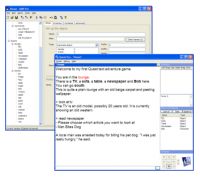Quest 5.5 B5.5.5173.27952 freeware
... adventure games up to date. Now you can create your own exciting text adventure, even including graphics and sounds. And you don't need to know how to program. ...
| Author | Alex Warren |
| Released | 2014-05-13 |
| Filesize | 31.80 MB |
| Downloads | 1718 |
| OS | Windows XP, Windows Vista, Windows Vista x64, Windows 7, Windows 7 x64, Windows 8, Windows 8 x64 |
| Installation | Instal And Uninstall |
| Keywords | create game, adventure game, edit game, create, creator, game |
| Users' rating (23 rating) |
Quest Free Download - we do not host any Quest torrent files or links of Quest on rapidshare.com, depositfiles.com, megaupload.com etc. All Quest download links are direct Quest download from publisher site or their selected mirrors.
| 5.5 B5.5.517 | Mar 11, 2014 | New Release | Quest has been completely rewritten. It is now free and open source. |
| 5.4.1 B5.4.4 | May 9, 2013 | New Release | · The major new features in this version are the text processor, gamebook scripts and script editor code view · There is a new “Text + Script” page type which lets you run a script before displaying the normal gamebook text and options, so you’re not forced to display text and options manually. There are new functions for moving the player between pages, and for adding and removing links. · In gamebook mode, when playing a sound there is a new option for the sound to continue playing after the player moves to a different page · You can now turn off the automatically generated display verbs list on a per-object basis (contributed by Pertex) · New {rndalt} text processor code displays a randomly chosen name from an object’s alt list (contributed by Ivor Levicki) · With the new-style menus, restored the option to force the player to make a choice from the menu before continuing. |
| 5.4 B5.4.483 | Apr 3, 2013 | New Release | · The major new features in this version are the text processor, gamebook scripts and script editor code view · There is a new “Text + Script” page type which lets you run a script before displaying the normal gamebook text and options, so you’re not forced to display text and options manually. There are new functions for moving the player between pages, and for adding and removing links. · In gamebook mode, when playing a sound there is a new option for the sound to continue playing after the player moves to a different page · You can now turn off the automatically generated display verbs list on a per-object basis (contributed by Pertex) · New {rndalt} text processor code displays a randomly chosen name from an object’s alt list (contributed by Ivor Levicki) · With the new-style menus, restored the option to force the player to make a choice from the menu before continuing. |