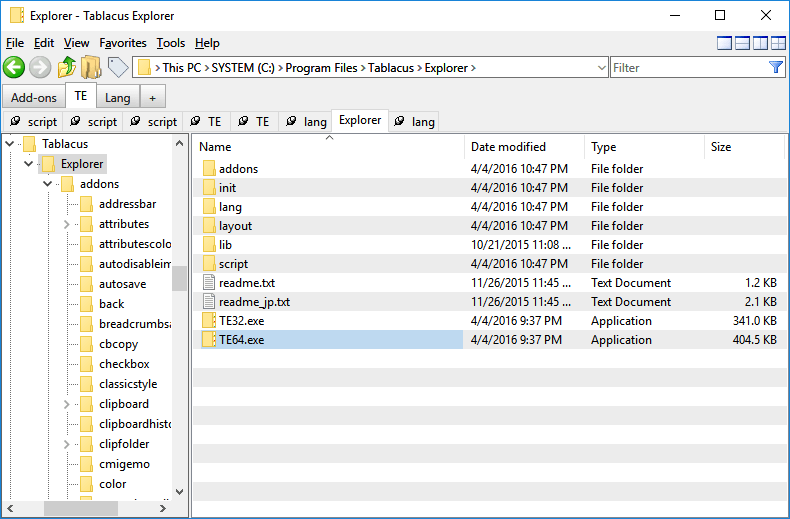PeaUtils 1.2 freeware
PeaUtils is a free suite of file management tools. Spin-off of PeaZip project, provides a minimal, easy to use GUI to access most common file management functions, as file checksum (CRC), hash (MD5, SHA1, SHA2, SHA3), hexadecimal preview, file split and merge, secure deletion of files and free disk space. The program is also available as portable software not requiring installation. Open Source (LGPLv3), free for any private and professional use. ...
| Author | PeaZip srl |
| Released | 2017-04-17 |
| Filesize | 1.22 MB |
| Downloads | 238 |
| OS | Win2000, Windows XP, Windows 7 x32, Windows 7 x64, Windows 8, Windows 10, WinServer, WinOther, Windows Vista, Windows Vista x64 |
| Installation | Install and Uninstall |
| Keywords | hash, checksum, files, secure delete, split files, erase, join files, merge, file management |
| Users' rating (29 rating) |
PeaUtils Free Download - we do not host any PeaUtils torrent files or links of PeaUtils on rapidshare.com, depositfiles.com, megaupload.com etc. All PeaUtils download links are direct PeaUtils download from publisher site or their selected mirrors.
| 1.2 | Apr 17, 2017 | New Release | Fixes, improved GUI, DPI-aware |
| 1.1 | Feb 13, 2017 | New Release | Fixes, improved GUI, DPI-aware |
| 1.0 | Sep 25, 2016 | New Release | Initial release, PeaZip spin-off focused on file management tools |