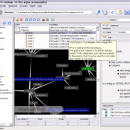MindRaider for Linux 8.0 freeware
MindRaider is personal notebook and outliner. It aims to connect the tradition of outline editors with emerging technologies. MindRaider mission is to help you in organization of your knowledge and associated web, local and real world resources in a way that enables quick navigation, concise representation and inferencing. ...
| Author | Martin Dvorak |
| Released | 2011-12-05 |
| Filesize | 48.80 MB |
| Downloads | 406 |
| OS | Linux |
| Installation | Instal And Uninstall |
| Keywords | semantic web outliner, mind map creator, resource organizer, mind map, organizer, organize, MindRaider, Mind Raider |
| Users' rating (19 rating) |
|
| Our rating |

|
MindRaider for Linux Free Download - we do not host any MindRaider for Linux torrent files or links of MindRaider for Linux on rapidshare.com, depositfiles.com, megaupload.com etc. All MindRaider for Linux download links are direct MindRaider for Linux download from publisher site or their selected mirrors.
| 8.0 | Dec 5, 2011 | New Release | Fixes o preferences dialog fixed o JVM hang on after MR exit (a non daemon thread not finished) fixed Known issues: o czech, french and italian translations are incomplete o Java error ("Blog" outline): Exception in thread "AWT-EventQueue-0" java.lang.ClassCastException: javax.swing.table.DefaultTableCellRenderer$UIResource cannot be cast to javax.swing.text.JTextComponent |