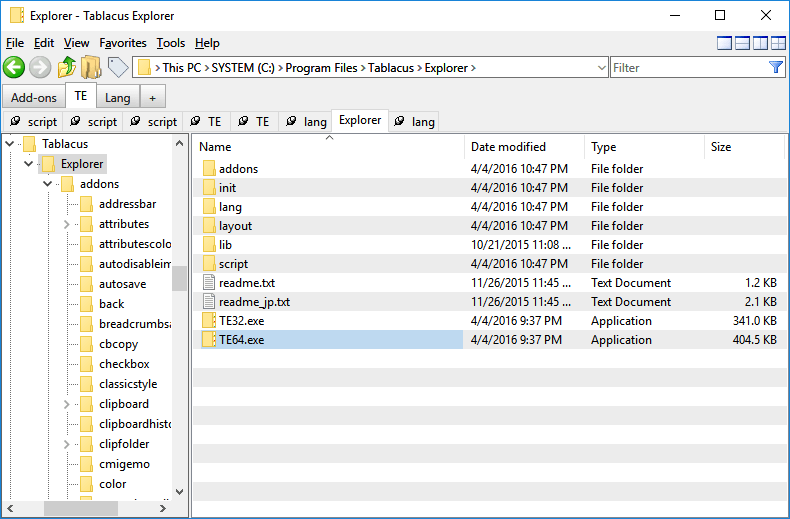Directory List & Print 4.33 freeware
Directory List & Print Pro is a software for Windows and enables listing and printing the content of any directory in a simplest way. By copying to the clipboard the lists can be exported into other programs or opened directly in Word, Excel and HTML. Additionally, the file lists can be formatted, filtered, saved to several other formats and also be further processed (delete, copy or move files). ...
| Author | Infonautics GmbH |
| Released | 2025-01-09 |
| Filesize | 15.62 MB |
| Downloads | 820 |
| OS | Windows 7 x32, Windows 7 x64, Windows 8, Windows 10, Windows 11 |
| Installation | Install and Uninstall |
| Keywords | directory structure, directory contents, directory listing, file list, print directory tree, folder printing, directory content, structure, drive, directory, structure, tool, display directory tree, print file, lists, printout, list, export, MP3 lists, copy clipboard |
| Users' rating (41 rating) |
Directory List & Print Free Download - we do not host any Directory List & Print torrent files or links of Directory List & Print on rapidshare.com, depositfiles.com, megaupload.com etc. All Directory List & Print download links are direct Directory List & Print download from publisher site or their selected mirrors.
| 4.33 | Jan 9, 2025 | New Release | |
| 4.32 | Sep 11, 2024 | New Release | |
| 4.31 | Feb 20, 2024 | New Release |