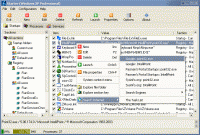- Freeware
- - System Utilities
- - Other
- - Starter
Starter 5.6.2.9 freeware
As a primary purpose, Starter allows one to view and manage all the programs that are starting automatically whenever operating system is loading. It enumerates all the hidden registry entries, startup folders' items and some of the initialization files, so that the user could choose to temporarily disable selected entries, edit them, create new, or delete them permanently. ...
| Author | CodeStuff |
| Released | 2011-11-03 |
| Filesize | 676 kB |
| Downloads | 371 |
| OS | Windows 2000, Windows 2003, Windows XP, Windows Vista |
| Installation | Instal And Uninstall |
| Keywords | startup manager, onboot manager, startup check, startup, start-up, registry |
| Users' rating (12 rating) |
Starter Free Download - we do not host any Starter torrent files or links of Starter on rapidshare.com, depositfiles.com, megaupload.com etc. All Starter download links are direct Starter download from publisher site or their selected mirrors.
| 5.6.2.9 | Nov 3, 2011 | New Release | * Enhanced Windows Vista compatibility. * Fixed too aggressive settings saving while swithing between main tabs (Startups, Processes, Services). * System memory graph was limited to 2 GB. Fixed. * Made large annoing tooltips for startup and service items to appear only at first column of the list. * Psapi.dll-related changes. * Updated supplied web links (HelpUseful links and context search menu items) * Updated NSIS-based installer to the latest version. * Other miscellaneous changes. Translations update * New: Japanese * New: Serbian (Latin) * Updated: Greek (Hellenic) |