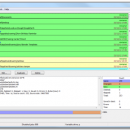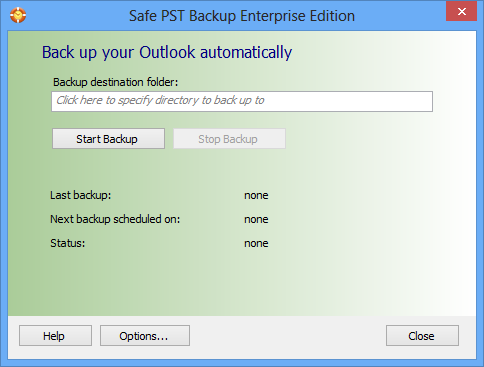Bart 3.1 freeware
Bart is a file and folder backup tool, which transfers changes from multiple source directory trees to destination trees. When run, it will copy any files which have changed since the last ... date with the source in an efficient way, copying only files required. ...
| Author | Zhorn Software |
| Released | 2019-12-10 |
| Filesize | 215 kB |
| Downloads | 348 |
| OS | Windows 2000, Windows 2003, Windows XP, Windows Vista, Windows Vista x64, Windows 7, Windows 7 x64, Windows 8, Windows 8 x64, Windows 10, Windows 10 x64 |
| Installation | Instal And Uninstall |
| Keywords | backup, file, system, folder, directory |
| Users' rating (10 rating) |
Bart Free Download - we do not host any Bart torrent files or links of Bart on rapidshare.com, depositfiles.com, megaupload.com etc. All Bart download links are direct Bart download from publisher site or their selected mirrors.
| 3.1 | Dec 10, 2019 | New Release | New Added -sleep "No prefix" added to current file name CStatic, can maximise, selection hilight now blue, "very safe" mode Swap paths button "..." buttons in edit dialog Added "error to warning" option in jobs Changes Disabled items also have a struck out font Full path listed when a file is deleted Much more debugging written to file when set, ProcessReparsePoint added Space toggle enabled High DPI support added App is now statically linked Fixes DeleteFile now uses Unicode path, edited and duplicated tasks are scrolled into view Can no longer insert < or > into job names Exclusions are no longer _stat'd, bug with new exclusions not being deleted from destination Stop button disabled along with Pause DST and FAT handled in IsFileIdentical Jobs running > 24h no longer truncate their running time |
| 3.0 | May 7, 2013 | New Release | New Full Unicode support Progress bar -showdetlog command line option "Rename files in destination if just the case has changed" task option Added "Keep system awake" options "Clear log window" menu item App can be fully portable by using 'bart.ini' rather than the registry Status bar Double-click a log line to copy it to the clipboard Debug mode "Do not copy files with exactly one hour modification difference" option |