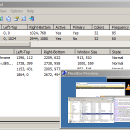MultiMonitorTool 64-bit 2.10 freeware
MultiMonitorTool 64-bit is a small tool that allows you to do some actions related to working with multiple monitors. With MultiMonitorTool, you can disable/enable monitors, set the primary monitor, save and load the configuration of all monitors, and move windows from one monitor to another. You can do these actions from the user interface or from command-line, without displaying user interface. ...
| Author | NirSoft |
| Released | 2019-09-30 |
| Filesize | 225 kB |
| Downloads | 561 |
| OS | Windows XP, Windows Vista x64, Windows 7 x64, Windows 8 x64, Windows 10 x64, Windows 11 |
| Installation | Instal And Uninstall |
| Keywords | monitor x64, system x64 |
| Users' rating (15 rating) |
MultiMonitorTool 64-bit Free Download - we do not host any MultiMonitorTool 64-bit torrent files or links of MultiMonitorTool 64-bit on rapidshare.com, depositfiles.com, megaupload.com etc. All MultiMonitorTool 64-bit download links are direct MultiMonitorTool 64-bit download from publisher site or their selected mirrors.
| 2.10 | Sep 30, 2019 | New Release | Added 'Short Monitor ID' column. You can use the value displayed in this column in all command-line options. Added 'Use Short Monitor ID as Name' to the 'Copy /SetMonitors Command Mode' option. |
| 1.96 | Sep 30, 2019 | New Release | When trying to enable a monitor from command-line ( /enable command) using the monitor number (e.g: /enable 2 or /enable .DISPLAY1 ), MultiMonitorTool now tries to enable the monitor even if it cannot be found in the monitors list. |
| 1.95 | Nov 7, 2018 | New Release | When disabling and then enabling a monitor on a system with 3 monitors or more, MultiMonitorTool tries to put it back in the original position. Currently, this feature works only when you do the disable and enable without exit from MultiMonitorTool and it doesn't work from command-line. The 'Use Monitor ID In Load Config' option is now turned on by default. |