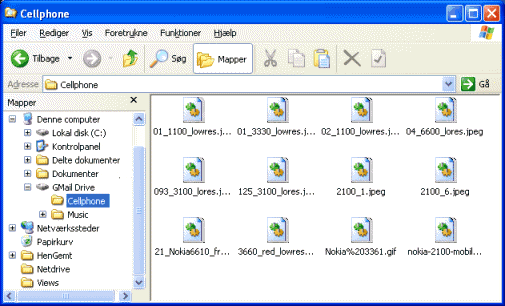TaskSpace 0.5.0.0 freeware
TaskSpace is a simple Windows application intended to group ANY applications in a single window (task space) to provide fast and easy access to multiple applications simultaneously (no Alt+Tab switching and/or searching for a program in the taskbar is required). ...
| Author | SystemGoods |
| Released | 2017-07-05 |
| Filesize | 2.53 MB |
| Downloads | 123 |
| OS | Windows XP, Windows Vista, Windows Vista x64, Windows 7 x32, Windows 7 x64, Windows 2003, Windows Vista, Windows Vista x64, Windows Vista, Windows Vista |
| Installation | No Install Support |
| Keywords | windows, shell, explorer, tabs, office, utility |
| Users' rating (9 rating) |
TaskSpace Free Download - we do not host any TaskSpace torrent files or links of TaskSpace on rapidshare.com, depositfiles.com, megaupload.com etc. All TaskSpace download links are direct TaskSpace download from publisher site or their selected mirrors.
| 0.5.0.0 | Jul 5, 2017 | New Release |