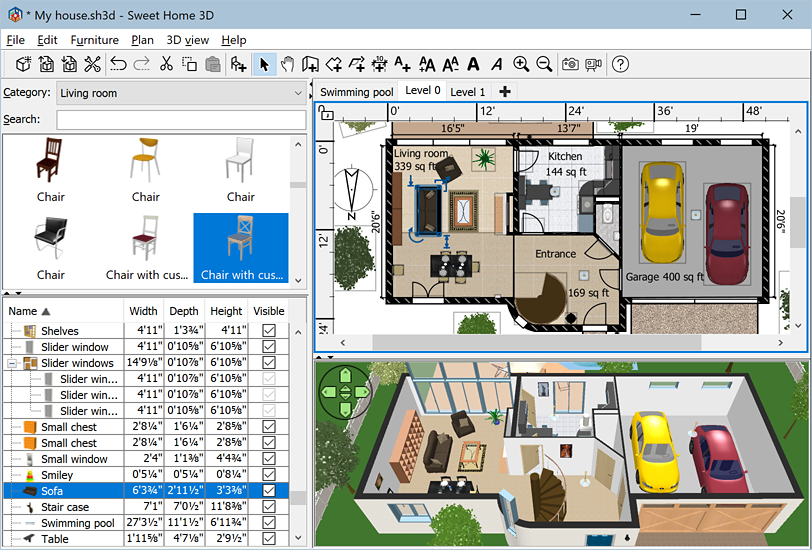Speedy Painter 3.6.6 freeware
... is able to detect pen pressure, which can control brush size and/or opacity. This is seemingly a rudimentary application that might trick you into believing it's just a fancier version of Windows Paint. ...
| Author | Andrea Buzzelli |
| Released | 2020-12-25 |
| Filesize | 5.30 MB |
| Downloads | 2132 |
| OS | Windows Vista, Windows Vista x64, Windows 7, Windows 7 x64, Windows 8, Windows 8 x64, Windows 10, Windows 10 x64 |
| Installation | Instal And Uninstall |
| Keywords | create painting, painting program, drawing application, painting, paint, painter |
| Users' rating (68 rating) |
Speedy Painter Free Download - we do not host any Speedy Painter torrent files or links of Speedy Painter on rapidshare.com, depositfiles.com, megaupload.com etc. All Speedy Painter download links are direct Speedy Painter download from publisher site or their selected mirrors.
| 3.6.6 | Dec 25, 2020 | New Release | Fixed text size issues on high DPI monitors. |
| 3.6.4 | Jan 11, 2020 | New Release | Reference view that replicates canvas movements, in order to always focus on the portion of the image we are currently working on. You can see a simple demonstration here. Video export of drawing process into an avi video file: ready to upload it on YouTube, Vimeo or other web video sharing platforms. (**) Multiple layers. Ability to vary stroke size and/or opacity according to pen pressure (supports Wacom digitizers and tablets with Wacom technologies, like ASUS VivoTab note 8 ***) Replay of drawing process. Very rich brush engine (possibility to specify brush texture, color dynamics, scattering, size and angle jitter, and more..). Import/export of the whole drawing process. Loading and saving of most common image formats (jpg, png, tif, tga, dds). Canvas rotation. Canvas horizontal flip. Selection mask. Image crop: watch demo. Perspective grid overlay: watch demo. Brush library: possibility to choose among different brushes, import new brushes and even to define new custom brushes. |
| 3.6.3 | Mar 15, 2019 | New Release | Bucket fill tool: added a checkbox that allows to sample all visible layers in order to detect the fill area. When this new option is on you can, for example, have the lineart on one layer and use the bucket fill tool into another layer, and the fill area will still be restricted inside the lineart boundaries. Layers list widget: added a button to merge current layer with the underlying one (in previous versions this functionality was accessible only via the [CTRL+E] keyboard shortcut). improved compatibility with older graphics cards. |