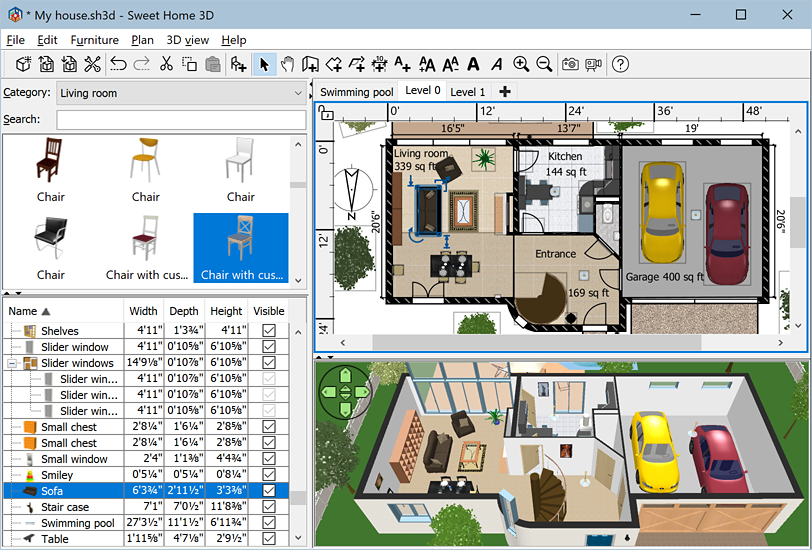Photivo for Mac OS X 2013-01-11 freeware
... most flexible and powerful denoise, sharpen and local contrast (fake HDR) algorithms in the open source world. (If not, let's port them ) Although, to get the desired results, there may be a quite steep learning curve . ...
| Author | Photivo |
| Released | 2013-01-11 |
| Filesize | 20.60 MB |
| Downloads | 1198 |
| OS | Mac OS X |
| Installation | Instal And Uninstall |
| Keywords | Photo Editor, Edit RAW, Photo Correction, Saturation, Correction, Histogram |
| Users' rating (21 rating) |
Photivo for Mac OS X Free Download - we do not host any Photivo for Mac OS X torrent files or links of Photivo for Mac OS X on rapidshare.com, depositfiles.com, megaupload.com etc. All Photivo for Mac OS X download links are direct Photivo for Mac OS X download from publisher site or their selected mirrors.
| 2013-01-11 | Jan 11, 2013 | New Release | |
| 2014-05-25 | Jun 5, 2014 | New Release | Features: Undo/Redo for most operations (Ctr+Z, Ctrl+Y) When loading an image auto-load associated settings (i.e. when a .pts with the same name as the image exists in the same folder). Ctrl+Shift+C and Ctrl+Shift+V to copy/paste settings to/from clipboard. Reset settings to startup default (Ctrl+Shift+R) or last saved (Ctrl+Shift+U). Previous/Next buttons in bottom panel to switch to previous/next image in the current folder. Options to show only raw files/only bitmaps in the file manager. Fixes: Fixed "File not found" error when opening image files with non-latin characters (issue 131) ImageView reloads last image when the file manager is reopened. |
| 2013-10-30 | Nov 8, 2013 | New Release | Features: Undo/Redo for most operations (Ctr+Z, Ctrl+Y) When loading an image auto-load associated settings (i.e. when a .pts with the same name as the image exists in the same folder). Ctrl+Shift+C and Ctrl+Shift+V to copy/paste settings to/from clipboard. Reset settings to startup default (Ctrl+Shift+R) or last saved (Ctrl+Shift+U). Previous/Next buttons in bottom panel to switch to previous/next image in the current folder. Options to show only raw files/only bitmaps in the file manager. Fixes: Fixed "File not found" error when opening image files with non-latin characters (issue 131) ImageView reloads last image when the file manager is reopened. |