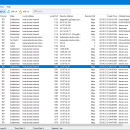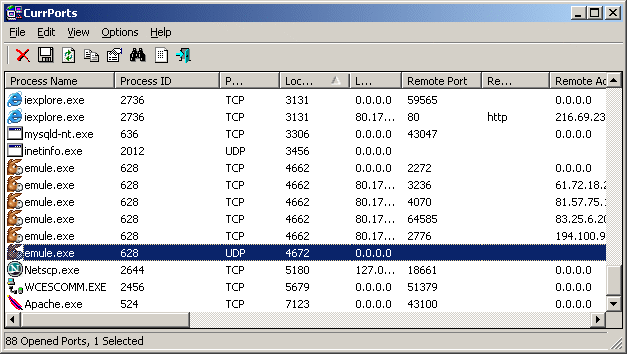TCPView 4.19 freeware
TCPView is a Windows program that will show you detailed listings of all TCP and UDP endpoints on your system, including the local and remote addresses and state of TCP connections. ...
| Author | Microsoft |
| Released | 2023-04-11 |
| Filesize | 2.10 MB |
| Downloads | 1376 |
| OS | Windows 8, Windows 8 x64, Windows 10, Windows 10 x64, Windows 11 |
| Installation | Instal And Uninstall |
| Keywords | TCPView, UDP endpoints, TCP connections, TCP, UDP, endpoint, TCP View |
| Users' rating (33 rating) |
TCPView Free Download - we do not host any TCPView torrent files or links of TCPView on rapidshare.com, depositfiles.com, megaupload.com etc. All TCPView download links are direct TCPView download from publisher site or their selected mirrors.
| 4.19 | Apr 11, 2023 | New Release | |
| 4.18 | Mar 30, 2023 | New Release | |
| 4.17 | Jan 28, 2022 | New Release |