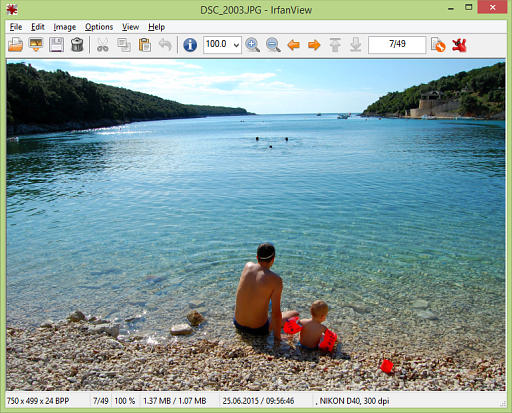- Freeware
- - Graphic Apps
- - Viewers
- - Unifie
Unifie 3.6.0.2 freeware
Unifie is a thumbnail image viewer with dual viewing surface. It has easy-operation and fast-display.An image is previewed quickly in popup window by clicking a thumbnail.Viewing Functions include thumbnail View in side by side, Fast display by thumbnail cache, Adjustable thumbnail size,Popup Preview, Image information, PNG Textual data, Exif Data.Other Functions include Bookmark, Move/Copy/Delete/Rename File, New/Delete/Rename Folder, and more ...
| Author | Inagaki |
| Released | 2015-05-28 |
| Filesize | 1.63 MB |
| Downloads | 691 |
| OS | Windows XP, Windows Vista, Windows Vista x64, Windows 7, Windows 7 x64, Windows 8, Windows 8 x64 |
| Installation | Instal And Uninstall |
| Keywords | image, viewer, display, file, folder, photo |
| Users' rating (27 rating) |
Unifie Free Download - we do not host any Unifie torrent files or links of Unifie on rapidshare.com, depositfiles.com, megaupload.com etc. All Unifie download links are direct Unifie download from publisher site or their selected mirrors.
| 3.6.0.2 | May 28, 2015 | New Release | Failure of Phil name change, other fixes |
| 3.4.1.0 | Apr 25, 2013 | New Release |