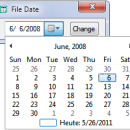File Date 1.1 freeware
... designed as "Send to" tool (in the Explorer context menu). It also works by dropping the file on a FileDate shortcut. ...
| Author | Horst Schaeffer |
| Released | 2012-07-25 |
| Filesize | 10 kB |
| Downloads | 350 |
| OS | Windows XP, Windows Vista, Windows Vista x64, Windows 7, Windows 7 x64, Windows 8, Windows 8 x64, Windows 10, Windows 10 x64 |
| Installation | Instal And Uninstall |
| Keywords | change file date, modify file date, file date changer, file date, change, changer |
| Users' rating (12 rating) |
File Date Free Download - we do not host any File Date torrent files or links of File Date on rapidshare.com, depositfiles.com, megaupload.com etc. All File Date download links are direct File Date download from publisher site or their selected mirrors.
| 1.1 | Jul 25, 2012 | New Release | · Unicode support |