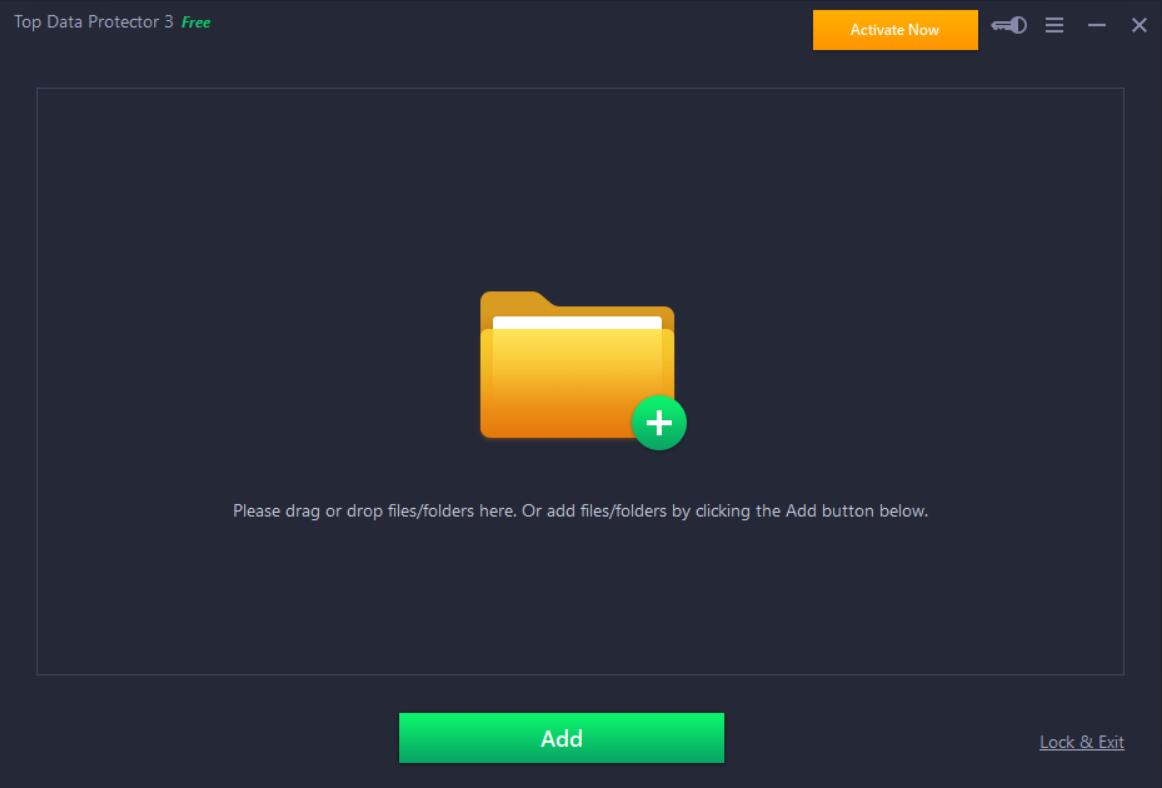Windows Firewall Control 6.14.0.0 freeware
Windows Firewall Control is a tool that provides fast access to ... manage networking rules for each application. Windows Firewall Control is a handy application that enables you to render Windows Firewall more functional, by accessing its most used options with ease. ...
| Author | BiniSoft.org |
| Released | 2025-04-04 |
| Filesize | 3.40 MB |
| Downloads | 409 |
| OS | Windows Server 2025, Windows 11, Windows Server 2022, Windows Server 2019, Windows Server 2016, Windows 10 32/64 bit, Windows Server 2012 R2, Windows Server 2012, Windows 8 32/64 bit, Windows 7 32/64 bit |
| Installation | Instal And Uninstall |
| Keywords | Windows Firewall Control, block connection, control firewall, firewall control, firewall, control, block, connection |
| Users' rating (26 rating) |
Windows Firewall Control Free Download - we do not host any Windows Firewall Control torrent files or links of Windows Firewall Control on rapidshare.com, depositfiles.com, megaupload.com etc. All Windows Firewall Control download links are direct Windows Firewall Control download from publisher site or their selected mirrors.
| 6.14.0.0 | Apr 4, 2025 | New Release | Fixed: During machine shut down, WFC service has an exception which appears in Reliability Monitor as Stopped working. |
| 6.10.0.0 | Apr 19, 2024 | New Release | |
| 6.11.0.0 | Apr 22, 2024 | New Release |