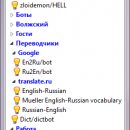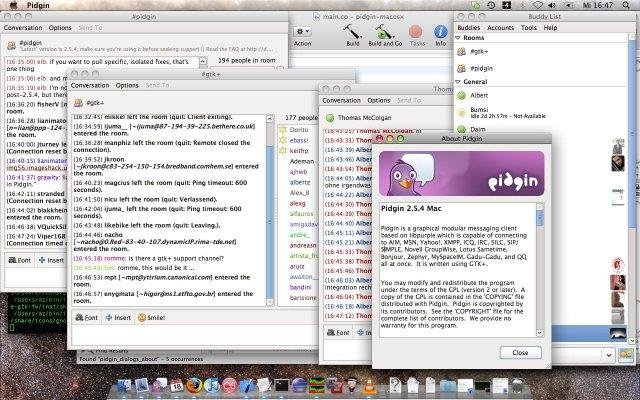Vacuum-IM 1.3.0.2356 Alpha freeware
Vacuum IM - it's free cross-platform Jabber-client written in Qt4. The principal difference from other cross-platform client is an open modular architecture that allows flexibility to customize the functionality to meet specific needs, as well as the use of the existing modules in the design of their own. ...
| Author | Sergey Potapov |
| Released | 2014-01-16 |
| Filesize | 21.70 MB |
| Downloads | 1719 |
| OS | Windows XP, Windows Vista, Windows Vista x64, Windows 7, Windows 7 x64, Windows 8, Windows 8 x64 |
| Installation | Instal And Uninstall |
| Keywords | instant messenger, jabber client, chat program, messenger, chat, jabber |
| Users' rating (22 rating) |
Vacuum-IM Free Download - we do not host any Vacuum-IM torrent files or links of Vacuum-IM on rapidshare.com, depositfiles.com, megaupload.com etc. All Vacuum-IM download links are direct Vacuum-IM download from publisher site or their selected mirrors.
| 1.3.0.2356 A | Jan 16, 2014 | New Release | Added twitter status icons Added the periodic vCard updating Conference name is added to the title of conference settings window Improved the recognition of links in the text Limited the maximum number of recognizable smiles in the message Limited the maximum number of messages (500 messages) in the chat window for simple message styles Limited the maximum number of visible chars in the name of the tab in message tab window The application will fail if the server terminates the connection before the user enters the password Removing of avatars in several selected accounts or contacts was not working The application may fail on removing from history active conversation Corrected URL copying from Chrome in to the message entry field Added correct support of CDATA in XML stream parser Fixed admission of letters in contacts search line at a fast typing The notice of a mention in conferences didn't work if the nickname ends not with a letter and not with digit |
| 1.3.0.2304 A | Nov 18, 2013 | New Release | Added twitter status icons Added the periodic vCard updating Conference name is added to the title of conference settings window Improved the recognition of links in the text Limited the maximum number of recognizable smiles in the message Limited the maximum number of messages (500 messages) in the chat window for simple message styles Limited the maximum number of visible chars in the name of the tab in message tab window The application will fail if the server terminates the connection before the user enters the password Removing of avatars in several selected accounts or contacts was not working The application may fail on removing from history active conversation Corrected URL copying from Chrome in to the message entry field Added correct support of CDATA in XML stream parser Fixed admission of letters in contacts search line at a fast typing The notice of a mention in conferences didn't work if the nickname ends not with a letter and not with digit |
| 1.3.0.2285 A | Oct 28, 2013 | New Release | Added twitter status icons Added the periodic vCard updating Conference name is added to the title of conference settings window Improved the recognition of links in the text Limited the maximum number of recognizable smiles in the message Limited the maximum number of messages (500 messages) in the chat window for simple message styles Limited the maximum number of visible chars in the name of the tab in message tab window The application will fail if the server terminates the connection before the user enters the password Removing of avatars in several selected accounts or contacts was not working The application may fail on removing from history active conversation Corrected URL copying from Chrome in to the message entry field Added correct support of CDATA in XML stream parser Fixed admission of letters in contacts search line at a fast typing The notice of a mention in conferences didn't work if the nickname ends not with a letter and not with digit |