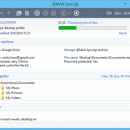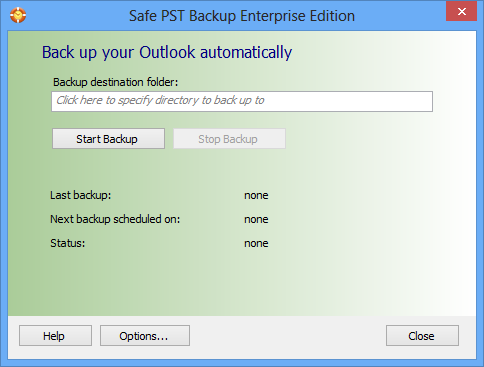@MAX SyncUp 6.3.700 freeware
@MAX SyncUp is a feature-rich utility for backing up and synchronizing data on a local network or over the Internet. @MAX SyncUp provides an Apple Time Machine style backup using hard links. It allows for the effective remote synchronizing through an RSync-like algorithm to transfer only the changed parts of files. It can also manage your important data using Google Drive, OneDrive, Dropbox, USB drives, a networked PC, NAS, (S)FTP or a WebDAV. ...
| Author | @MAX Software |
| Released | 2023-07-17 |
| Filesize | 2.99 MB |
| Downloads | 1015 |
| OS | Win10 x32, Win10 x64, Win8 x32, Win8 x64, Windows 7 x32, Windows 7 x64, WinServer, Windows Vista, Windows Vista x64, Windows XP |
| Installation | Install and Uninstall |
| Keywords | SyncUp, MaxSyncUp, backup software, windows backup, rsync, Time Machine, laptop sync, file sync, ftp sync, sftp sync, webdav sync, Google Drive sync, Dropbox sync, online backup |
| Users' rating (90 rating) |
@MAX SyncUp Free Download - we do not host any @MAX SyncUp torrent files or links of @MAX SyncUp on rapidshare.com, depositfiles.com, megaupload.com etc. All @MAX SyncUp download links are direct @MAX SyncUp download from publisher site or their selected mirrors.
| 6.3.700 | Jul 17, 2023 | Major Update | |
| 6.3.300 | Nov 24, 2022 | Major Update | |
| 6.3.250 | Aug 28, 2022 | Major Update |