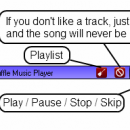Shuffle Music Player 1.82 freeware
Shuffle Music Player is a flexible, helpful as well as smart application specially designed to offer you a music player that plays the music..... only randomly! Let the player choose the music for you! Just select the directories or files and click on play! Supported file format: mp3, flac, ogg, mod, it, xm, wav. ...
| Author | My Portable Software |
| Released | 2014-11-30 |
| Filesize | 696 kB |
| Downloads | 785 |
| OS | Windows XP, Windows Vista, Windows Vista x64, Windows 7, Windows 7 x64, Windows 8, Windows 8 x64, Windows 10, Windows 10 x64 |
| Installation | Instal And Uninstall |
| Keywords | play music, music player, create playlist, listen, play, player |
| Users' rating (13 rating) |
Shuffle Music Player Free Download - we do not host any Shuffle Music Player torrent files or links of Shuffle Music Player on rapidshare.com, depositfiles.com, megaupload.com etc. All Shuffle Music Player download links are direct Shuffle Music Player download from publisher site or their selected mirrors.
| 1.82 | Nov 30, 2014 | New Release | - (fixed) sometime blacklisted music is played anyway (strange BinarySearch bug :/ ) - (fixed) prev button play blacklisted music - (fixed) systray title lose current/total music counter when paused - added a "Prev" button, now you can navigate and re-listen played music :) - added a new registration method: SMS. Useful if you don't have a credit card or PayPal - new error reporting system engine - various code fix - updated internal libraries code |
| 1.04 | Jul 31, 2012 | New Release | - updated the ini config module: fixed a bug (error message while reading/writing an empty ini file) |