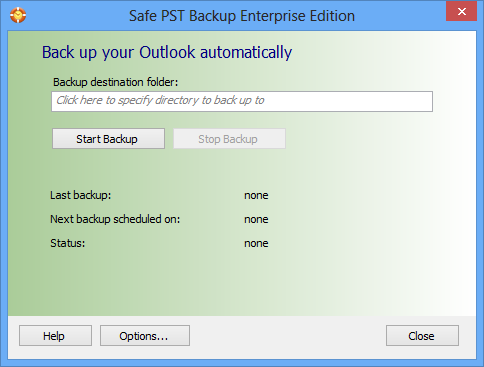SugarSync Manager for Mac 2.0.41.120462.201311 freeware
SugarSync for Mac is sync, backup, remote access, and sharing solution that allows you to view, edit, and share ... all-in-one platform that offers real-time, multi-computer sync, automatic backup, full remote access & sharing of all your files, photos, and media--anytime, anywhere (even if your computer is offline). ...
| Author | Sharpcast |
| Released | 2013-11-27 |
| Filesize | 39.50 MB |
| Downloads | 1174 |
| OS | Mac OS X |
| Installation | Instal And Uninstall |
| Keywords | sync, backup, remote, share, edit, data |
| Users' rating (24 rating) |
SugarSync Manager for Mac Free Download - we do not host any SugarSync Manager for Mac torrent files or links of SugarSync Manager for Mac on rapidshare.com, depositfiles.com, megaupload.com etc. All SugarSync Manager for Mac download links are direct SugarSync Manager for Mac download from publisher site or their selected mirrors.
| 2.0.41.12046 | Nov 27, 2013 | New Release | Addressed crash issues and a range of bug fixes, which enhance some back-end processes. |
| 2.0.27.11435 | Jul 3, 2013 | New Release | · A visual update of the Share dialog box. This updated design brings the desktop app in line with the Share dialog box in the Web app. · The ability to restore deleted files from the desktop application. Until now, you had to use the Web app to restore deleted files. In addition, we've redesigned the Deleted Items window and modified the workflow to restore deleted items. Read this Knowledge Base article for more details. · Restoration of the shortcut for re-syncing a folder. You can once again easily re-sync an item by pressing CTRL-SHIFT-S. · We've also effected a range of bug fixes that generally make the system more stable and consistent. |
| 2.0.24.11393 | Jun 20, 2013 | New Release | · A visual update of the Share dialog box. This updated design brings the desktop app in line with the Share dialog box in the Web app. · The ability to restore deleted files from the desktop application. Until now, you had to use the Web app to restore deleted files. In addition, we've redesigned the Deleted Items window and modified the workflow to restore deleted items. Read this Knowledge Base article for more details. · Restoration of the shortcut for re-syncing a folder. You can once again easily re-sync an item by pressing CTRL-SHIFT-S. · We've also effected a range of bug fixes that generally make the system more stable and consistent. |