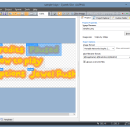Cyotek Slicr 0.3.0.257 Beta freeware
Cyotek Slicr is a free application that takes a source image and slices up into smaller ones. Using Slicr, you can take a given image and extract portions of that image to separate files with varying formats, file names and meta data. Use the quick slice wizard to slice an image based on equal regions, or use the slice editor to cut up an image into as many shapes and sizes as you require. ...
| Author | Cyotek |
| Released | 2018-05-31 |
| Filesize | 3.86 MB |
| Downloads | 143 |
| OS | Windows Vista, Windows Vista x64, Windows 7, Windows 7 x64, Windows 8, Windows 8 x64, Windows 10, Windows 10 x64 |
| Installation | Instal And Uninstall |
| Keywords | Slice image, Image slicer, Image cutter, Slice, Slicer, Cut, Cutter, Image, Image slicing |
| Users' rating (9 rating) |
Cyotek Slicr Free Download - we do not host any Cyotek Slicr torrent files or links of Cyotek Slicr on rapidshare.com, depositfiles.com, megaupload.com etc. All Cyotek Slicr download links are direct Cyotek Slicr download from publisher site or their selected mirrors.
| 0.3.0.257 Be | May 31, 2018 | New Release | Added: Added a new Leading Zero option to project output options. When set to Auto (default), auto generated filenames automatically add leading zeroes to slice indexes so the files will order correctly. When set to Off, no leading zeroes are added. Previous versions of Slicr would behave in "off" mode. Added a new lz argument to the command line interface for specifying the new leading zero option When logging an exception, diagnosis actions are such as new version downloads or links to workarounds are now displayed, if applicable. Added a new option to control whether or not new pre-release (beta) versions are included in update checks Added support for reading and writing of multiple additional image formats. Images using the WebP format are now supported. Command line parsing now supports use of @<filename> syntax, allowing arguments to be loaded from external files. Added a new optional extension for providing feedback/smiles/frowns or support requests from within the application. |