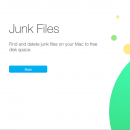Cleaner One Pro Mac 6.3.6 freeware
Cleaner One Pro for Mac is an all-in-one Mac disk cleaning and optimization utility. With the minimalist and easy-to-use interface, you can visualize, manage and free up your storage space in just one click. Cleaner One Pro also provides some advanced features including start up manager, application manager and file shredder. Keep your Mac clean and automatically tune it up for the best performance. ...
| Author | Trend Micro |
| Released | 2020-11-19 |
| Filesize | 50.00 MB |
| Downloads | 160 |
| OS | Mac OS X |
| Installation | Install and Uninstall |
| Keywords | mac cleaner, best mac cleaner, mac clean up, mac optimizer, free mac cleaning app, cleanmymac, junk files, memory clean, app uninstaller, app manager, duplicate finder |
| Users' rating (16 rating) |
Cleaner One Pro Mac Free Download - we do not host any Cleaner One Pro Mac torrent files or links of Cleaner One Pro Mac on rapidshare.com, depositfiles.com, megaupload.com etc. All Cleaner One Pro Mac download links are direct Cleaner One Pro Mac download from publisher site or their selected mirrors.
| 6.3.6 | Nov 19, 2020 | Minor Update | 1.fix bugs 2.Update App UI |
| 6.3.0 | Jun 10, 2020 | Minor Update | 1.Adware startup item clean 2.Update App uninstall pattern and UI 3.Language Files exclude system preferred languages |
| 6.2.1 | Apr 13, 2020 | Minor Update | Added a new category Broken Login Items under Junk Files. Enhanced the similar photo search algorithm. Added the capability to select similar photos by shoot time. Enhanced the App Manager pattern while increasing the scanning speed. |