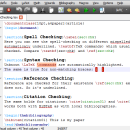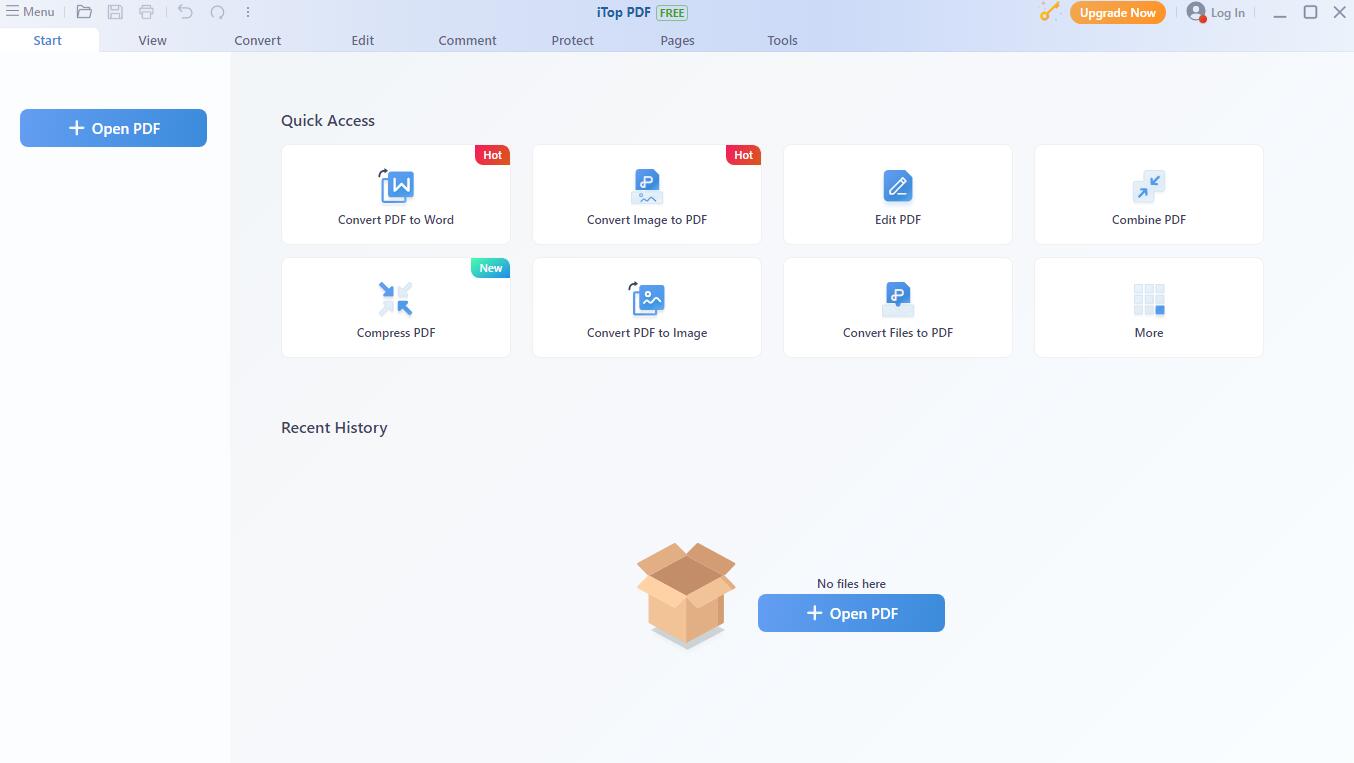TeXstudio 4.8.6 freeware
TeXstudio, developed by Benito van der Zander, is a powerful and user-friendly LaTeX editor designed for both novice and experienced users. With its intuitive interface, it offers features like syntax highlighting, integrated PDF viewer, and customizable templates, streamlining the document creation process. The built-in wizards and extensive support for various LaTeX packages enhance productivity, while real-time error checking ensures a smoother writing experience. Ideal for academics and prof ... ...
| Author | Benito van der Zander |
| Released | 2025-02-08 |
| Filesize | 136.00 MB |
| Downloads | 2561 |
| OS | Windows 11, Windows 10 64 bit |
| Installation | Instal And Uninstall |
| Keywords | TeXstudio, edit code, LaTex editor, highlight syntax, editor, edit, hightlight, syntax |
| Users' rating (92 rating) |
TeXstudio Free Download - we do not host any TeXstudio torrent files or links of TeXstudio on rapidshare.com, depositfiles.com, megaupload.com etc. All TeXstudio download links are direct TeXstudio download from publisher site or their selected mirrors.
| 4.8.6 | Feb 8, 2025 | New Release | update qt |
| 4.8.5 | Dec 14, 2024 | New Release | bugfix release |
| 4.8.4 | Sep 27, 2024 | New Release | Updated translations |