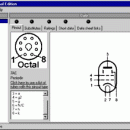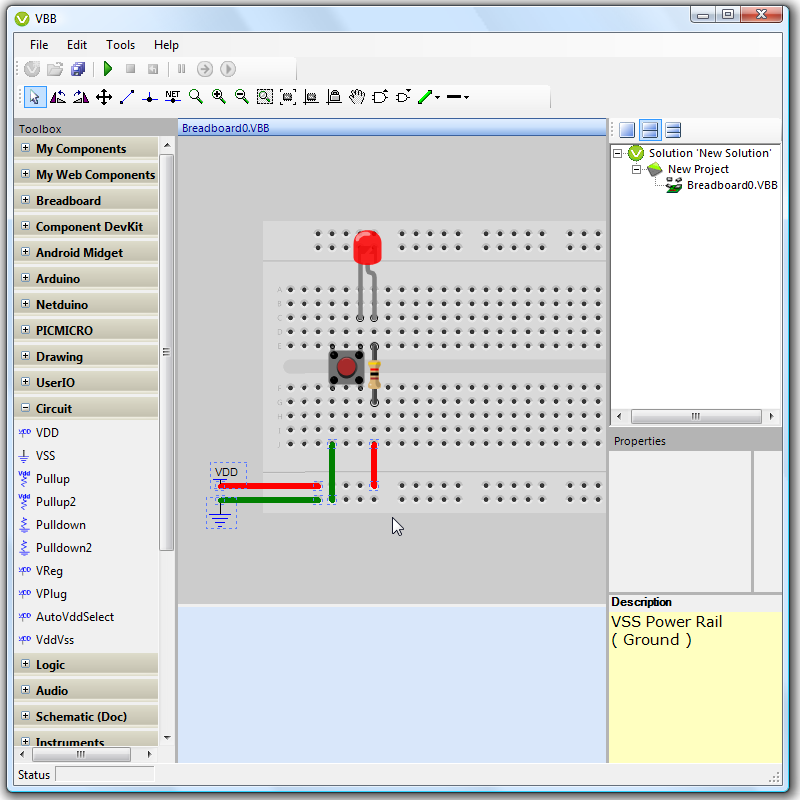TDSL Personal Edition Portable 1.1.1.40 freeware
The TDSL (Tube Data Sheet Locator) Personal Edition provides information right on your PC for a large number of vacuum tubes. Advanced searching facilities help you to compare different types and make substitutes for hard to find vacuum tubes. It is intended to be of interest to amplifier technicians, amp modifiers, hobbyists and students. ...
| Author | Duncan Amplification |
| Released | 2012-05-21 |
| Filesize | 973 kB |
| Downloads | 360 |
| OS | Windows XP, Windows Vista, Windows Vista x64, Windows 7, Windows 7 x64, Windows 8, Windows 8 x64, Windows 10, Windows 10 x64, Windows 11 |
| Installation | Instal And Uninstall |
| Keywords | vacuum tube locator, find vacuum tube, vacuum tube parameter, vacuum tube, locator, parameter |
| Users' rating (6 rating) |
TDSL Personal Edition Portable Free Download - we do not host any TDSL Personal Edition Portable torrent files or links of TDSL Personal Edition Portable on rapidshare.com, depositfiles.com, megaupload.com etc. All TDSL Personal Edition Portable download links are direct TDSL Personal Edition Portable download from publisher site or their selected mirrors.
| 1.1.1.40 | May 21, 2012 | New Release | · Updated so filter window is placed in centre of application to prevent problems with dual screen systems. |