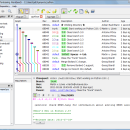TortoiseHg 6.9 freeware
TortoiseHg is a powerful and user-friendly Mercurial version control system designed for developers and teams. With its intuitive graphical interface, it simplifies complex tasks like branching, merging, and repository management. TortoiseHg supports cross-platform functionality, making it accessible for users on Windows, macOS, and Linux. Its robust features, including a built-in file diff tool and extensive logging capabilities, enhance productivity and collaboration. Ideal for both beginners ... ...
| Author | TortoiseHg |
| Released | 2025-03-02 |
| Filesize | 29.80 MB |
| Downloads | 1576 |
| OS | Windows 11, Windows 10 32/64 bit |
| Installation | Instal And Uninstall |
| Keywords | TortoiseHg, Mercurial SCM, Shell Extension, SCM, Repository, Clone, Gnome |
| Users' rating (20 rating) |
TortoiseHg Free Download - we do not host any TortoiseHg torrent files or links of TortoiseHg on rapidshare.com, depositfiles.com, megaupload.com etc. All TortoiseHg download links are direct TortoiseHg download from publisher site or their selected mirrors.
| 6.9 | Mar 2, 2025 | New Release | TortoiseHg 5.5.1 is a regularly scheduled bug-fix release |
| 6.6.3 | Nov 28, 2024 | New Release | TortoiseHg 5.5.1 is a regularly scheduled bug-fix release |
| 6.5.1 | Aug 11, 2023 | New Release |