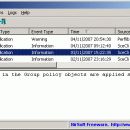MyEventViewer 2.25 freeware
... is a simple alternative to the standard event viewer of Windows. As oppose to Windows event viewer, MyEventViewer allows you to watch multiple event logs in one list, as well as the event description and data are displayed in the main window, instead of opening a new one. ...
| Author | NirSoft Freeware |
| Released | 2017-01-15 |
| Filesize | 63 kB |
| Downloads | 1479 |
| OS | Win2000, Windows 7 x32, Windows 7 x64, Windows Vista, Windows Vista x64, Windows XP |
| Installation | No Install Support |
| Keywords | Alternative, event, viewer, Windows |
| Users' rating (8 rating) |
MyEventViewer Free Download - we do not host any MyEventViewer torrent files or links of MyEventViewer on rapidshare.com, depositfiles.com, megaupload.com etc. All MyEventViewer download links are direct MyEventViewer download from publisher site or their selected mirrors.
| 2.25 | Jan 15, 2017 | Major Update | |
| 2.20 | Aug 14, 2015 | Major Update | |
| 2.14 | Jun 7, 2015 | Minor Update |