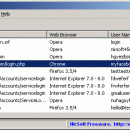WebBrowserPassView 2.12 freeware
... into text / html / csv / xml file, by using the 'Save Selected Items' option (Ctrl+S). ...
| Author | NirSoft |
| Released | 2022-12-10 |
| Filesize | 328 kB |
| Downloads | 2006 |
| OS | Windows 2000, Windows 2003, Windows XP, Windows Vista, Windows Vista x64, Windows 7, Windows 7 x64, Windows 8, Windows 8 x64, Windows 10, Windows 10 x64 |
| Installation | Instal And Uninstall |
| Keywords | Browser Password Recovery, Password Recovery, Recover Password, Recovery, Password, Browser |
| Users' rating (24 rating) |
WebBrowserPassView Free Download - we do not host any WebBrowserPassView torrent files or links of WebBrowserPassView on rapidshare.com, depositfiles.com, megaupload.com etc. All WebBrowserPassView download links are direct WebBrowserPassView download from publisher site or their selected mirrors.
| 2.12 | Dec 10, 2022 | New Release | |
| 2.07 | Jun 30, 2020 | New Release | Fixed to decrypt passwords of Firefox profile that uses both 3DES and AES-256. |
| 2.06 | May 27, 2020 | New Release | Fixed WebBrowserPassView to decrypt the new password encryption on Opera Web browser |