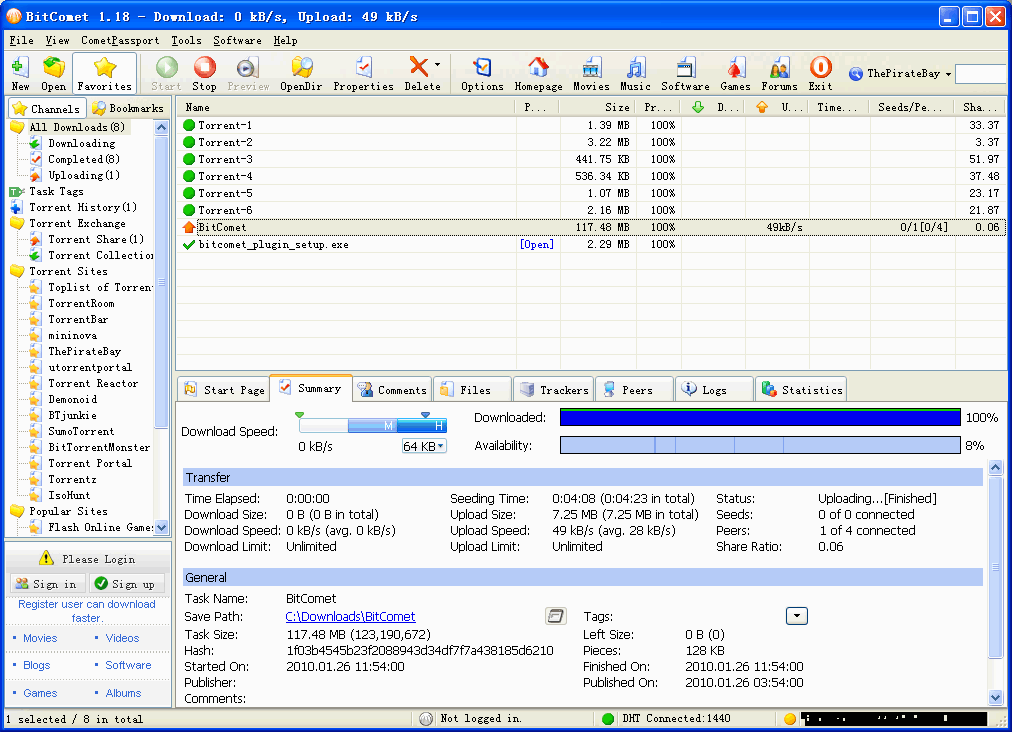Tixati Portable 3.32 freeware
Tixati, developed by Tixati Software Inc., is a robust and efficient peer-to-peer file sharing application. Renowned for its user-friendly interface, Tixati offers powerful features such as detailed bandwidth management, comprehensive event scheduling, and advanced charting capabilities. Its ad-free environment ensures an uninterrupted experience, while its strong encryption protocols guarantee secure transfers. Ideal for both novices and experts, Tixati stands out as a reliable choice in the to ... ...
| Author | Tixati Software Inc. |
| Released | 2025-01-15 |
| Filesize | 19.30 MB |
| Downloads | 1990 |
| OS | Windows 11, Windows 10 32/64 bit, Windows 8 32/64 bit, Windows 7 32/64 bit, Windows Vista, Windows XP 32/64 bit |
| Installation | Instal And Uninstall |
| Keywords | Tixati, Torrent Downloader, Download Torrent, Torrent Client, Torrent, Downloader, Download, magnet |
| Users' rating (43 rating) |
Tixati Portable Free Download - we do not host any Tixati Portable torrent files or links of Tixati Portable on rapidshare.com, depositfiles.com, megaupload.com etc. All Tixati Portable download links are direct Tixati Portable download from publisher site or their selected mirrors.
| 3.32 | Jan 15, 2025 | New Release | Full I2P support via external client, activated from Settings > I2P Added I2P tracker injection feature Added Networks submenu when right-clicking transfers New Networks column for transfers Added default location options to popup menu from right-click of Add button in Transfers view Improved PEX rate-limiting and filtering Fixed crash when changing location of pre-resolved magnet links via right-click Added alternate wheel scrolling modes for Linux in Settings > UI > Behavior > Scrolling Settings Option in Settings > UI > Behavior to use alternate SNI tray icon in Linux Fixed minor sorting problems when ordering by Progress or % column Added File/Protocol bytes display options to Settings > UI > Output Formatting Replaced Windows recycle-bin function with much more reliable implementation Complete re-write of file delete / trash confirmation system Added file delete / trash progress window with cancel option for long operations Transfer removal undo buffer is only cleared by new removals if it's been over 5 seconds since last Fixed problems with WebUI transfer add to category not picking up custom location / MOC Fixed menu scrolling problems on Windows builds Numerous optimizations to Windows file/folder selector controls New Allocate On Demand option in Settings > Transfers > Files No longer selects next transfer when using Delete key to remove transfers in main window Improved up/down arrow key behavior in transfers view after removal operation Many optimizations for torrents with extremely high file count or piece count Updated Full Dark color scheme with better colors for 3-state checkboxes Several minor fixes to GUI controls Updated IP location tables |
| 3.31 | Dec 11, 2024 | New Release | no longer setting sparse attribute on files created in Windows version when using Fast/Full allocation removed support for sending removed transfer files to trash on Windows version due to bad fallback behavior in API RSS feed URLs can have trailing #dltag=tagname to manually designate which item tag to prefer when creating transfers much faster main window GUI loading on program startup fixed Windows message pump reentrancy problems due to DestroyWindow flushing SendMessage queue on old systems option in Settings > Transfers > Files to skip scanning of downloaded files on transfer start fixed mouse-wheel scrolling on Linux systems that don't support high precision scroll events fixed problems parsing labels from magnet links pasted into Info/Share edit window dynamic link color updating for Channel Info, Share, Chat, Browse and private message views several improvements to rich-text edit control formatting and cursor logic fixed rare crash when rich-text edit control auto-scrolls to cursor before previous auto-scroll completes search results now update colors dynamically based upon download status better handling of missing lines in Browse view, especially when intersecting inline images fixed problems with transfer file auto-select when single file is within deep folder option in Settings > Transfers > Files to disable duplicate file auto-renaming with appended numbers, eg. (1) fixed several minor problems in seed creation window when making new folder-based seeds completely re-wrote inter-transfer merged file detection system that is used when initiating a file/folder location move fixed problems with Linux same-file detection system (for symlink aware delete/move) caused by inode recycling fixed problems on some Linux systems with Move On Complete occasionally leaving complete files behind in download folder optimized initial loading of main settings window so that sub-views are only loaded on demand fixed notebook tab sizing when using language tran |
| 3.29 | Aug 23, 2024 | New Release | There have been many fixes and improvements: several new options in Settings > User Interface > Behavior > Scrolling Options optional scrollbar end buttons option for scrollbar trough-click to either page up/down or direct jump to position several preset scrollbar configurations available at bottom of Scrolling Options window added several new customizable colors for greater control over scrollbar appearance file layout validator now tolerates v1+2 hybrid torrents with multiple trailing unaligned zero-length files added workaround to deal with other client's broken v1+2 hybrid torrents that use wrong v1 last-piece hash file name sanitizer now allows most file/folder names that begin with reserved characters RSS filter improved to better handle file names that separate words with periods instead of spaces added ctrl-ins / shift-ins as alias for ctrl-c / ctrl-v in all views re-wrote initial window placement, centering, and persistence routines for Windows builds in Windows builds, eliminated hover-detection SetCapture/ReleaseCapture calls minor compatibility workaround for Windows builds to work better with mouse gesture apps fixed rare crash in Linux build notebook/paned/frame controls during window close tray menu Show/Hide commands now work correctly on all secondary floating windows and views fixed window raise/activation order problems after tray double-click on Windows builds fixed problems with some secondary windows staying hidden after app password unlock chat window now scrolls to bottom after activity notification is clicked fixed problems with Linux tray balloon click notifications being passed to other app instances Browse button in private message window now works correctly Contact button in forum message window and browse window now makes contact temporary when unchecked added double-click debounce algorithm to all tree/list views to prevent unintentional duplicate actions rewrote background line-wrap updater for multiline rich text controls, f |