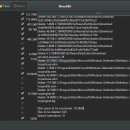Portable BleachBit 4.6.0 Rev 3 freeware
Portable BleachBit, developed by Andrew Ziem, is a powerful, open-source tool designed for privacy-conscious users seeking to free up disk space and enhance system performance. This lightweight application allows you to securely delete unnecessary files, clear browser caches, and erase sensitive data without leaving traces. Its portable nature means it can be run from a USB drive, making it ideal for on-the-go maintenance. With a user-friendly interface and extensive customization options, Porta ... ...
| Author | Andrew Ziem |
| Released | 2024-08-26 |
| Filesize | 12.20 MB |
| Downloads | 1331 |
| OS | Windows 11, Windows 10 32/64 bit, Windows 8 32/64 bit |
| Installation | Instal And Uninstall |
| Keywords | temp cleaner, wiper, delete, cleaning, privacy, Portable, free disk space, software, BleachBit, system cleaner, cleaner, clean |
| Users' rating (20 rating) |
Portable BleachBit Free Download - we do not host any Portable BleachBit torrent files or links of Portable BleachBit on rapidshare.com, depositfiles.com, megaupload.com etc. All Portable BleachBit download links are direct Portable BleachBit download from publisher site or their selected mirrors.
| 4.6.0 Rev 3 | Aug 26, 2024 | New Release | In BleachBit 4.6.0, a regression introduced an error message Error "Code execution cannot proceed because msvcr100.dll was not found, and then the application would not start, so verify that the application starts correctly without this error. If you have the Visual Studio 2010 (VC++ 10.0) redistributable SP1 x86 installed, please uninstall it for testing. For more info, see version 4.6.0 known issues and issue 1569. This version has a new code signing certificate, so you should not see an error about unsigned code, and instead, it should be signed by Andrew Ziem, Open Source Developer. Clean a path containing the name sysnative (1574). These include Internet Explorer cache and logs. Check in Task Manager that the process name is shorter (1655). In the BleachBit preferences, verify that the option about KDE integration is not shown on Windows. |
| 4.6.0 | Nov 5, 2023 | New Release | |
| 4.4.2 | Nov 14, 2021 | New Release |