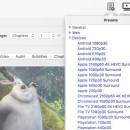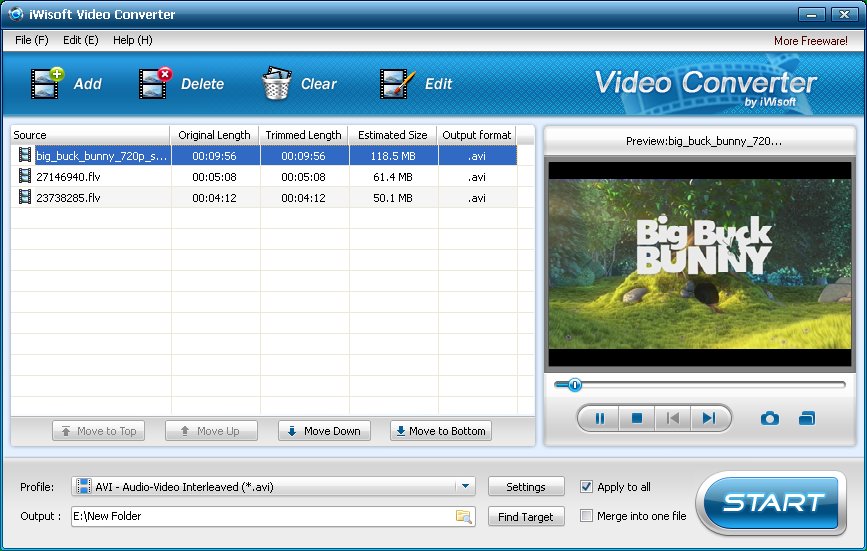HandBrake for Linux 1.8.0 freeware
... choosing a profile optimised for your device, or choose a universal profile for standard or high quality conversions. Simple, easy, fast. For those that want more choice, tweak many basic and advanced options to improve your encodes. ...
| Author | HandBrake |
| Released | 2024-05-20 |
| Filesize | 27.60 MB |
| Downloads | 1783 |
| OS | Linux |
| Installation | Instal And Uninstall |
| Keywords | dvd ripper, dvd converter, dvd to mp4, ripper, converter, rip, hand brake |
| Users' rating (44 rating) |
HandBrake for Linux Free Download - we do not host any HandBrake for Linux torrent files or links of HandBrake for Linux on rapidshare.com, depositfiles.com, megaupload.com etc. All HandBrake for Linux download links are direct HandBrake for Linux download from publisher site or their selected mirrors.
| 1.8.0 | May 20, 2024 | New Release | |
| 1.7.2 | Dec 26, 2023 | New Release | |
| 1.7.0 | Nov 16, 2023 | New Release | General: Added Apple VideoToolbox hardware presets Updated Creator presets Disabled interlacing detection and removal; assume creators are working with progressive sources by default Updated Social presets Target higher quality and frame rate over shorter durations, without interlacing detection and removal Better suited for modern social sharing of short live action clips and screen/game captures Removed Email presets in favor of revised Social presets Please stop sending videos via email or use the new Social presets Miscellaneous bug fixes and improvements Video: Added AMD VCN AV1 encoder Added NVIDIA NVENC AV1 encoder Added support for SVT-AV1 multi-pass ABR mode Added support for preserving ambient viewing enviroment metadata Added QSV Rotate and Format filters Improved performance on arm64 / aarch64 / Apple Silicon architectures Latest FFmpeg provides faster HEVC decoding, 30% faster bwdif filter New SVT-AV1 assembly optimizations provide up to 4x increase in performance |