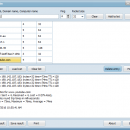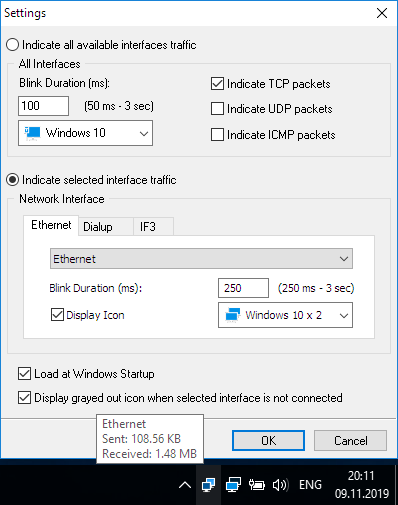Pingguin 1.0.0.0 freeware
Pingguin is a troubleshooting network tool, it permits to ping one or multiple computer or device responding to ping and analyse the result. Its goal is to provide a friendlier PING command than the console application offered by the operating system (OS). Mainly, a graphic user interface (GUI). It does not replace the PING console application of the OS but add some functionality it lacks. ...
| Author | Benoit Standaert |
| Released | 2016-02-08 |
| Filesize | 1.41 MB |
| Downloads | 129 |
| OS | Windows Vista, Windows Vista x64, Windows 7, Windows 7 x64, Windows 8, Windows 8 x64, Windows 10, Windows 10 x64 |
| Installation | Instal And Uninstall |
| Keywords | network tool, ping, ping tool, network, analyse, automatic PING, host, ping reques, ping console |
| Users' rating (13 rating) |
Pingguin Free Download - we do not host any Pingguin torrent files or links of Pingguin on rapidshare.com, depositfiles.com, megaupload.com etc. All Pingguin download links are direct Pingguin download from publisher site or their selected mirrors.
| 1.0.0.0 | Feb 8, 2016 | New Release |