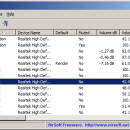SoundVolumeView 2.45 freeware
... sound profile into a file, containing the current volume level and the mute/unmute state of all sound ... the same file to restore exactly the same volume levels and settings. ...
| Author | NirSoft |
| Released | 2023-11-13 |
| Filesize | 92 kB |
| Downloads | 1058 |
| OS | Windows XP, Windows Vista, Windows 7, Windows 8, Windows 10, Windows 11 |
| Installation | Instal And Uninstall |
| Keywords | mute device, increase volume, unmute application, mute, unmute, volume, sound |
| Users' rating (15 rating) |
SoundVolumeView Free Download - we do not host any SoundVolumeView torrent files or links of SoundVolumeView on rapidshare.com, depositfiles.com, megaupload.com etc. All SoundVolumeView download links are direct SoundVolumeView download from publisher site or their selected mirrors.
| 2.45 | Nov 13, 2023 | New Release | Added /GetColumnValue command-line option, which allows to get a value of specific column for the specified item, for example: SoundVolumeView.exe /GetColumnValue "Realtek High Definition AudioDeviceSpeakersRender" "Speakers Config" | more |
| 2.21 | Oct 14, 2020 | New Release | Added 'all' option to the /SetDefault and /SwitchDefault command-line options, which allow you to set all 3 default types (Console, Multimedia, Communications) at once, for example: SoundVolumeView.exe /SetDefault "High Definition Audio DeviceDeviceSpeakersRender" all Added 'Set Default Device - All' to the Create Shortcut menu. |
| 1.87 | Jul 30, 2019 | New Release | The 'Command-Line Friendly ID' now specifies whether the device is a capture or render device. |