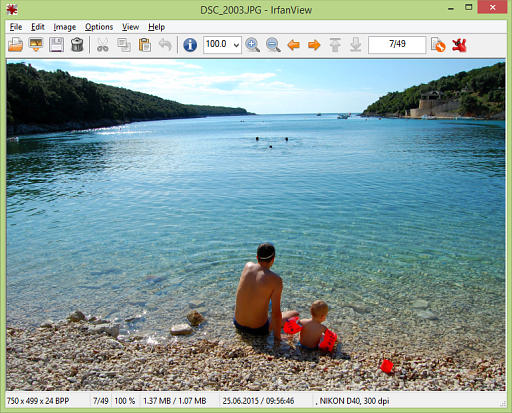QuickImageComment 4.58 freeware
Display/change of Exif, IPTC, XMP data in JPEG / TIFF / RAW images (also multiple files simultaneously), especially for comment and author; display/change of recording location on map; rename files based on meta data; delete the metadata (selected or all with exceptions); comparing the properties of files; export of properties to text files; search via meta data ...
| Author | Norbert Wagner |
| Released | 2024-03-17 |
| Filesize | 14.67 MB |
| Downloads | 596 |
| OS | Win2000, Windows XP, Windows 7 x32, Windows 7 x64, Windows 8, Windows 10, WinServer, WinOther, Windows Vista, Windows Vista x64 |
| Installation | No Install Support |
| Keywords | EXIF, ITPC, XMP, JPG, TIFF, RAW image, rename, meta data, read display, change, date of recording, time of recording |
| Users' rating (26 rating) |
|
| Our rating |

|
QuickImageComment Free Download - we do not host any QuickImageComment torrent files or links of QuickImageComment on rapidshare.com, depositfiles.com, megaupload.com etc. All QuickImageComment download links are direct QuickImageComment download from publisher site or their selected mirrors.
| 4.58 | Mar 17, 2024 | New Release | New version 0.28.2 of the exiv2 library integrated: lens recognition extended and minor bugs fixed. |
| 4.57 | Dec 29, 2023 | New Release | For users who start the program with different configurations via the command line (or adapted shortcuts): With the switch "/TitleSuffix:" a text can be defined, which is additionally displayed in the mask title of the main mask.
Export of selected properties: Line breaks and line feeds (CR/LF) |
| 4.56 | Sep 4, 2023 | New Release | Sequence number of the image is displayed below the image to the left of the file name.
New internal fields "Image.MetaDataWarningsExiv2" and "Image.MetaDataWarningsNotExiv2". The fields allow to search for images with corresponding messages. |