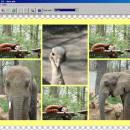ctPhotoBook 2.0 freeware
ctPhotoBook is a heavy duty, open source, digital photo album software with unique features.
ctPhotoBook is in the process of becoming an OPEN SOURCE (definition) project. As we still need to clear some license issues, the source code is not yet available. Windows binaries (executables) available for download. ...
| Author | Computer Team sarl |
| Released | 2007-04-04 |
| Filesize | 2.44 MB |
| Downloads | 566 |
| OS | Windows 2000, Windows 2003, Windows XP |
| Installation | Instal And Uninstall |
| Keywords | create photo album, organize photo album, store image, photo, album, organize |
| Users' rating (30 rating) |
ctPhotoBook Free Download - we do not host any ctPhotoBook torrent files or links of ctPhotoBook on rapidshare.com, depositfiles.com, megaupload.com etc. All ctPhotoBook download links are direct ctPhotoBook download from publisher site or their selected mirrors.
| 2.0 | Apr 4, 2007 | New Release | # Added CHANNEL MIXER and CURVES functions, to better enhance and or convert to greyscales (available through the [CM] button in the ImageView window. # CompoHelp feature, facilitating use of the 'rule of thirds' when cropping pictures. # Rapid browsing and lossless rotating of photos (using cursor keys left and right to rotate, up and down to scroll) # Thumbs printing is now working |