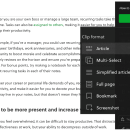Evernote Web Clipper 7.35.0 freeware
From interests to research, save anything you see online—including text, links and images—into your Evernote account with a single click. Evernote Web Clipper is a Google Chrome extension that allows you to save important texts you see on the web into your Evernote account. It even lets you search through your notes. ...
| Author | EverNote |
| Released | 2024-03-04 |
| Filesize | 4.13 MB |
| Downloads | 823 |
| OS | Windows XP, Windows Vista, Windows Vista x64, Windows 7, Windows 7 x64, Windows 8, Windows 8 x64, Windows 10, Windows 10 x64, Windows 11 |
| Installation | Instal And Uninstall |
| Keywords | store information, Evernote clipper, Evernote saver, Evernote, share, clipper |
| Users' rating (25 rating) |
Evernote Web Clipper Free Download - we do not host any Evernote Web Clipper torrent files or links of Evernote Web Clipper on rapidshare.com, depositfiles.com, megaupload.com etc. All Evernote Web Clipper download links are direct Evernote Web Clipper download from publisher site or their selected mirrors.
| 7.35.0 | Mar 4, 2024 | New Release | |
| 7.33.1 | Jun 13, 2023 | New Release | |
| 7.31.1 | Mar 11, 2023 | New Release |