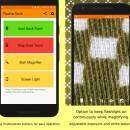Best magnifying glass with light - Flash 1.8.6 freeware
Unleash the true power of camera with software zoom in an easy to use magnifier with flashlight. Pause magnifier midway and capture magnified images. Get a few times higher magnification (zoom) compared to similar apps and the inbuilt camera app with the help of software zoom. Software zoom allows to magnify even if camera doesn't support zoom at all. Get magnifying power similar to a microscope with back or selfie camera. ...
| Author | Techie Computers |
| Released | 2019-06-25 |
| Filesize | 3.22 MB |
| Downloads | 183 |
| OS | Android |
| Installation | No Install Support |
| Keywords | magnifier, flashlight, microscope, torch, magnifying glass, light, software zoom, magnifying lens, screenlight, pause camera, loupe |
| Users' rating (14 rating) |
Best magnifying glass with light - Flash Free Download - we do not host any Best magnifying glass with light - Flash torrent files or links of Best magnifying glass with light - Flash on rapidshare.com, depositfiles.com, megaupload.com etc. All Best magnifying glass with light - Flash download links are direct Best magnifying glass with light - Flash download from publisher site or their selected mirrors.
| 1.8.6 | Jun 25, 2019 | Major Update | - Support for Android Q. - In-app updates support - Fixes and improvements. |
| 1.7.0 | Dec 14, 2018 | Major Update | - Now you can buy Ad free premium subscription. - Fixes and improvements. |
| 1.4.5 | May 29, 2018 | Major Update | Reduced app size. |